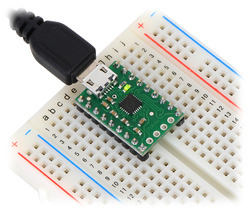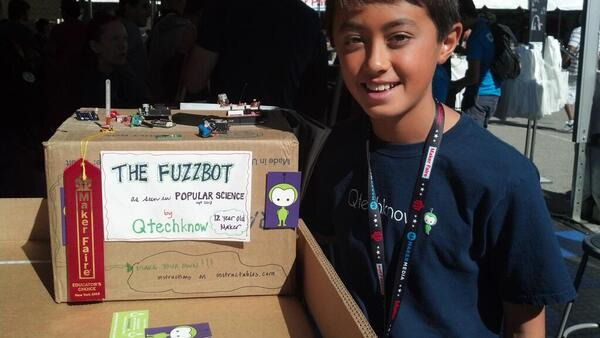Pololu Blog »
Pololu Blog (Page 73)
Welcome to the Pololu Blog, where we provide updates about what we and our customers are doing and thinking about. This blog used to be Pololu president Jan Malášek’s Engage Your Brain blog; you can view just those posts here.
Popular tags: community projects new products raspberry pi arduino more…
Speech synthesis with the Orangutan SV-328
Forum user Jim Remington has been working on getting the Talkie speech synthesis library to run on an Orangutan robot controller. The Talkie library, written by Peter Knight for the Arduino, has its roots in a Texas Instruments speech synthesis system that dates from the 1970s and was used in the Speak & Spell educational toy.
When we read about what Jim was doing on the Pololu Forum, we wanted to try it ourselves. We modified Jim’s Orangutan LV-168 code to work on the Orangutan SV-328, and we discovered that the Orangutan’s motor driver could be used as an improvised audio amplifier. This video demonstrates the result:
(Yes, those numbers are a little implausible, but they’re a good way to show off Jim’s number-to-speech routine.)
Our version of Jim’s demo, converted to an Atmel Studio 6 project for the Orangutan SV-328, can be found in this post. To read more about Jim’s work and download his code, see his forum topic.
New product: Arduino Robot
We now carry the Arduino Robot, the first official Arduino on wheels, which includes a pair of ATmega32U4-based platforms that control two motors, sensors, and more. From the Arduino blog post about it:
Designed in cooperation with Complubot, 4-time world champions in the Robocup Junior robotics soccer, the Arduino Robot promises endless hours of experimentation and play. It is a self-contained platform that allows you to build interactive machines to explore the world around you.
You can use straight out of the box, modify its software, or add your own hardware on top of it. You can learn as you go: the Arduino Robot is perfect for both the novice as well as those looking for their next challenge.
For more information about the Arduino Robot, see the product page.
New product: CP2104 USB-to-Serial Adapter Carrier
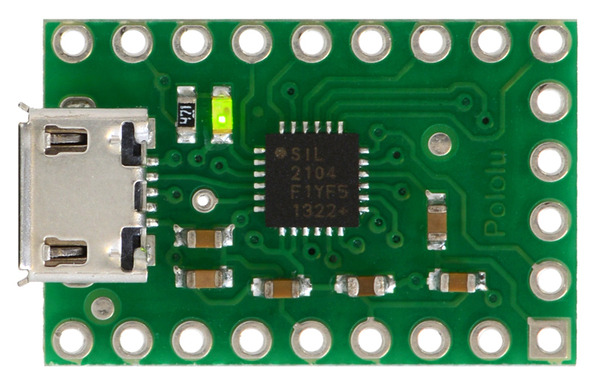 |
We’ve just released a new USB-to-serial adapter based on the Silicon Labs CP2104 USB-to-UART bridge. This tiny, inexpensive board makes it easy to connect a logic-level serial device to a PC, offering access to all of the data, control, and GPIO pins on the CP2104 while measuring only 0.6″ × 0.95″, including its Micro-USB connector. The adapter’s versatile pinout allows it to be used in a number of different ways, including on a breadboard or as a six-pin FTDI cable replacement.
|
|
And in case you don’t have a compatible cable lying around, we now also carry Micro-USB cables in two varieties: a standard cable that works with high-speed USB devices, and a thinner version that is lighter and more flexible but limited to low- and full-speed USB.
|
|
Qtechknow wins Educator's Choice award at Maker Faire
We saw a tweet from Atmel that Qtechknow’s Fuzzbot—a robot based on a Zumo that helps clean floors by dragging a dust cloth around while avoiding obstacles—won the New York 2013 World Maker Faire Educator’s Choice award. Qtechknow was recently featured in a Popular Science article.
Related post: Fuzzbot
Just in time for Halloween: Orange breadboards
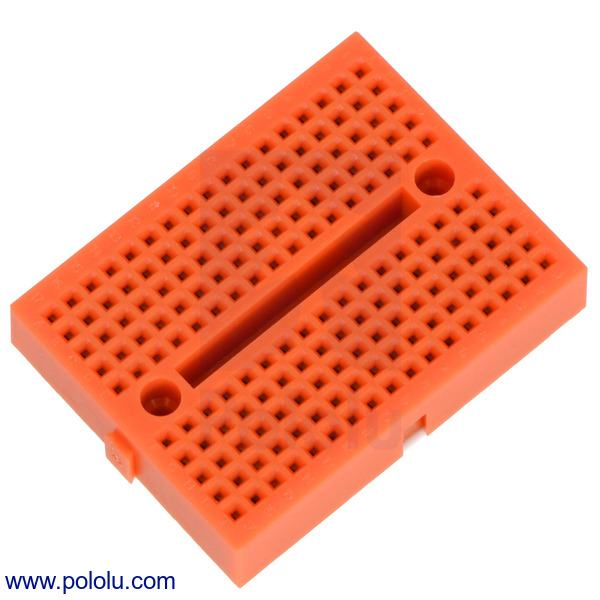 |
Our 170-point solderless breadboards, which we already offer in black, red, green, blue, and white, are now available in orange. Add some color to your next electronics project!
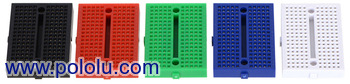 |
For more information, see the product page. For other options, you can take a look at our full selection of solderless breadboards.
Mini Maestro 24 controls a parallel LCD
In this video, forum user Dev255 controls a standard (HD44780 parallel interface) 4×20 LCD display with a Mini Maestro 24-Channel USB Servo Controller and displays the value of the potentiometer (converted to a percentage) on the screen. You can find out more about his project and see his Maestro script in his forum post.
Featured link: http://forum.pololu.com/viewtopic.php?f=2&t=7402
New product: RoboClaw 2x60A with USB (V4)
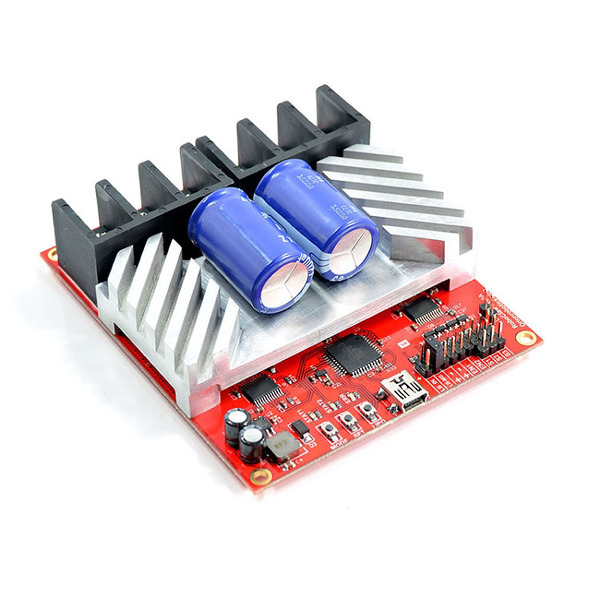 |
We are now carrying the V4 revision of the RoboClaw 2×60A motor controller from Orion Robotics. This new revision is similar to the original 2×60A version but has a new board design and some new features like USB connectivity. We expect to have an updated datasheet soon.
Read more on the product page.
Using a Maestro to control a quadcopter
 |
Jacques Bitoniau built a custom control system for his quadcopter that replaces a conventional RC transmitter/receiver and features the ability to switch between two different operators for training purposes. In his system, the operator moves a joystick and a WiFi-equipped PC sends commands to a Raspberry Pi, which communicates with one of our Maestros to produce signals for a flight controller.
Jacques also wrote a C++ library for Windows, Linux, and Mac to control the Maestro using its serial interface. (You can now find this as a Recommended Link on our Maestro product pages.)
You can read more about Jacques’s control system in his forum post.
Featured link: http://forum.pololu.com/viewtopic.php?f=2&t=7351
New product: Arduino Yún
 |
We are now carrying the Arduino Yún, an exciting new board that combines Arduino with Linux. From the official announcement:
Arduino Yún is the combination of a classic Arduino Leonardo (based on the Atmega32U4 processor) with a Wifi system-on-a-chip running Linino (a MIPS GNU/Linux based on OpenWRT). It’s based on the ATMega32u4 microcontroller and on the Atheros AR9331, a system on a chip running Linino, a customized version of OpenWRT, the most used Linux distribution for embedded devices.
Like a Leonardo, it has 14 digital input/output pins (of which 7 can be used as PWM outputs and 12 as analog inputs), a 16 MHz crystal oscillator and a micro USB connector.
Like any modern computer, it’s Wi-Fi enabled, it has a Standard-A type USB connector to which you can connect your USB devices and it has a micro-SD card plug, for additional storage.
For more information about the Arduino Yún, see the product page.
Programming resources for the Maestro servo controllers
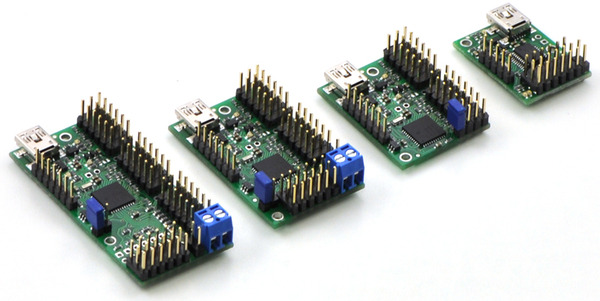 |
Writing a computer program to interface with a USB device from scratch can be tough. Luckily, many users of our Maestro Servo Controller who have tackled this problem have been kind enough to share their results with the community. Example code for interfacing with the Maestro is available for over a dozen platforms: Arduino, C, C++, C#, LabVIEW, MATLAB, Node.js, Perl, PHP, Python, Visual Basic 6, Visual Basic .NET, and Visual C++.
You can now find all of this, and more, in the new Related Resources section of the Maestro User’s Guide, which we added last week. The new section also links to tutorials, example projects, and commercial software that is integrated with the Maestro. We hope this will make your next Maestro project easier!