Support
This page is for technical support. We hope that the advice here will make your experience with our products and technical support better. On this page:
- What you can expect from technical support
- General troubleshooting advice
- How to contact us
- What to write
- Other resources
What you can expect from technical support
Most technical support issues are handled by the engineers who design our products. We can provide assistance in the following ways:
- Product selection help: If you have specific requirements for a project, we can point you towards products that might work for you.
- Product usage help: We can help clarify parts of our documentation or help you understand how to do specific things with our products.
- Troubleshooting help: If you are having trouble getting a product working, we can help you determine if there is a problem with the device or your setup. If the device broke while you were using it, we might be able to help you determine what caused the damage. The majority of this page is about troubleshooting.
It is typically beyond the scope of our direct (email) technical support to offer help with project design or implementation (e.g. we cannot tell you all of the parts you will need to make your autonomous lawn mower, and we cannot write your code for you). However, Pololu engineers and other customers are often happy to provide this kind of support on our forum.
Our technical support is driven by two key principles: we stand by our products, and we want our customers to have good experiences with them. If you contact us to report an issue with our products, our goal is to identify the nature of the problem (what is wrong?), determine the cause (why did it happen?), and figure out the best resolution (what can we do about it?). In many cases, the problem might be obvious, but we will still want to troubleshoot the issue with you to determine why, for example, your motor driver caught fire. If the problem is our fault, we want to understand what went wrong and make the situation right, and if it is your fault, we want to help you avoid making the same mistake in the future.
We inspect and test every electronics module we make so we can have confidence that the units we ship are working properly when they leave our facility. Unfortunately, exposed electronic boards are very easy to break, and a certain degree of engineering expertise is required to use many of our products properly, so the vast majority of problems customers experience with our products are due to customer error or misuse, especially when the same problem seems to happen with multiple instances of the same product. Fortunately, “nonworking” units turn out to be just fine in many cases. If you contact us about an issue with our products, we generally approach the issue by looking for something you might be doing wrong, though we recognize we are not infallible and are open to the possibility that we made a mistake.
Thank you for your attention and consideration. We hope your experience with our products is a pleasant one and you never need to contact us for support, but should you need assistance, we hope the information on this page makes that process easier for us both. If you have any feedback for us on this page or on our technical support in general, please do not hesitate to share it with us!
 |
Information tabs on Pololu product web pages. |
|---|
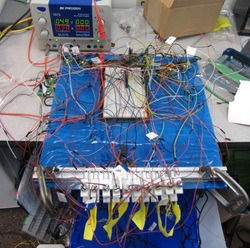 |
Wiring like this makes it hard to double-check your connections. |
|---|
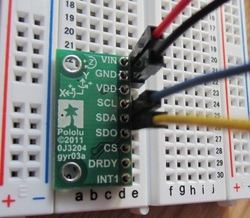 |
Don’t expect this to work; header pins must be soldered! |
|---|
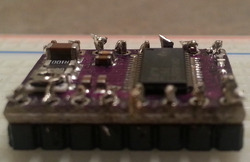 |
This soldering is not okay! |
|---|
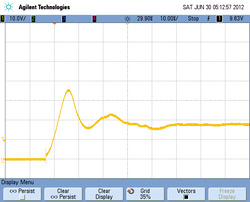 |
Oscilloscope capture showing a 35 V LC voltage spike when 18 V is applied to a stepper motor driver. |
|---|
General troubleshooting advice
If you need help troubleshooting a system or product that is not working, here are some basic things you might try before contacting us:
- Make sure you understand how to use the product. Read through the product’s main description on the product page and check the tabs labeled Specifications, Pictures, Resources, and FAQs for answers to your questions. For many basic products, the product’s web page is the full documentation. For more complex products, the Resources tab is where you can find user’s guides, datasheets, software and driver downloads, example projects, and more. If a user’s guide exists for the device you are using, the help there will usually be more detailed than anything you would get on the forum or email. If you have already read through the user’s guide and were unable to find the answer to your question, try viewing the entire document on one page (there is a link for that at the top of every guide) and searching for keywords using Ctrl+F.
- Search for answers on our forum and our entire site. There is a lot of good information on the Pololu forum! Google is also a useful resource.
- Simplify your system as much as possible to narrow down the problem to a single component, event, or line of code. Remove anything that is not necessary to demonstrate the problem. Even if this does not help you find the problem, it will make it much easier for us to help you. The most fundamental aspect of troubleshooting is to simplify!
- Check your power supply, especially if you have a problem that gets worse when additional power is being used (for example, when connecting a second motor or servo). Make sure the power supply outputs a voltage that is within the operating range of all devices it is powering. Make sure the power supply can supply enough current for all the devices it is powering. Use a multimeter to check the actual voltage on the input pins of the board when it is powered. Inadequate power supplies are some of the most common customer problems we see.
- Double-check that your device is wired and configured properly:
- Verify that your physical connections match your wiring diagram. Good connectors and clean wiring can make this a much easier task.
- Inspect any solder joints you have made. If you are not sure how to tell the difference between a good solder joint and a bad one, a Google image search for bad solder joint should help. To an untrained eye, it can be easy to mistakenly think bad solder joints are “good enough”. If your soldering skills are weak, you might check out some soldering tutorials, and it is always a good idea to invest in a good soldering iron with adjustable temperature.
- If your device is user-configurable, make sure your settings are appropriate. The default settings might not be suitable for your application.
- Use whatever tools are available to help understand what is going on. At a minimum, you should have a multimeter that you can use for continuity tests and to check the voltages at various points in your system. If you have access to an oscilloscope or logic analyzer, use it to check whether boards are outputting the signals you think they are.
- Restart/power-cycle everything. If a computer is involved in your system, restart it. If you are using a microcontroller, reset or power-cycle it.
- Try a different USB cable and different USB port if you are having trouble with a USB connection. If that does not help, try a different computer.
- Be aware of common serial communication issues:
- The transmit pin of one serial device needs to connect to the receive pin of the other serial device (i.e. TX connects to RX). Do not connect TX to TX and RX to RX; this will not work and can potentially damage one or both devices.
- Most of our devices require non-inverted TTL (logic-level) serial. Unless otherwise stated in their documentation, our products will not work with RS-232 serial and could be instantly destroyed if connected to RS-232 signals. If you need to convert from TTL to RS-232, you will need an adapter.
- Use the Pololu Serial Transmitter to check whether the problem is with the device or with the program you are using to control it. Keep in mind that most of our products do not use ASCII, and if you are not sure what that means, then please read this post about ASCII and bytes.
- If you are using Windows, look in the Device Manager to verify that you are connecting to the correct COM port.
- If you are trying to send a serial command to one of our devices, make sure that it is in the right serial mode (if applicable).
- Be aware of common electrical issues:
- Header pins must be soldered to ensure a proper connection.
- Batteries might be discharged.
- Fully charged batteries can have a significantly higher voltage than their nominal value.
- 9V batteries are almost never appropriate for high-current applications like driving motors or servos.
- Most servos are not rated for more than a nominal 6V; a 4- or 5-cell NiMH battery pack is recommended.
- Wall-wart power adapters are often unregulated, so a “9V” adapter might initially output 12V, with the voltage dropping as the load increases. (This does not apply to our wall-wart power adapters, which are regulated.)
- Electrostatic discharge can instantly destroy electronics if you do not take appropriate precautions.
- LC voltage spikes can instantly and unexpectedly destroy electronics when you apply power, even if you are careful about ESD.
- Breadboards sometimes have missing or damaged connections, and they are generally not appropriate for carrying high currents.
- Many electronic devices can be inadvertently powered through their I/O lines. This can prevent the device from being properly power-cycled, and it can also potentially damage the device. The best way to power-cycle something is to just disconnect it from everything or to disconnect all sources of power from the system.
How to contact us
There are several ways to contact us for technical support:
- Post on our forum
- Email us at support@pololu.com
- Use our feedback form (at the top of the navigation panel on the left side of every page)
If you or someone you are working with has contacted us about this problem previously or in multiple ways (e.g. via a forum post and an email), please let us know so that we can avoid having multiple people independently working to provide support for the same issue.
Posting to the forum is a great way to get help as your post will be read not only by our engineers but also by many other users who have experience with our products, general electronics, and programming. Our forum is also the best place to get general project design advice, as our technical support cannot help you design or implement your project. If you choose to use our forum, you should post your question publicly to the appropriate subforum in a new thread with a subject that lets readers know what the thread is about. You can start a new topic by clicking the “New Topic” button found near the top of any subforum. Unless you are in the exact same situation as someone else, it is usually best to start a new topic for your problem to avoid confusion (having trouble with the same product does not in itself count as “the exact same situation”). Please do not send the Pololu staff private messages with questions that are not private forum issues.
We usually respond to emails, feedback submissions, and forum posts within one business day. If you have not heard back from us in a couple of days, please try sending a follow-up email. You might also check your spam folder to see if our response was blocked. It will not help you to get a faster response if you send your email to multiple Pololu email addresses or only give us a few hours to respond before emailing again.
We welcome feedback on our various social media accounts, but we do not provide technical support over Twitter, Facebook, Instagram, or YouTube.
What to write
If your problem is still unresolved after following our general troubleshooting suggestions above and you need to contact us for support, there are a few things you can do to help the tech support process go more smoothly. A good initial email or forum post makes it possible for us to help you more quickly without having to ask you for more information. We recommend that you say a bit about your overall project, say exactly what you did, say what happened, and say what you expected to happen.
1. Say a bit about your overall project: What is this project about and what are you trying to accomplish? We might be able to save you some time if we know of an alternate solution to your problem or notice an issue with your plan.
2. Say exactly what you did: Try to provide enough information so we can either verify that you set up everything correctly (and conclude that a particular component is malfunctioning) or identify the source of the problem in your setup. Include details about the entire system, including what is connected to the device in question, how that device is configured, how everything is wired, and perhaps most importantly, how everything is being powered. Please use specific product names whenever possible and let us know where they came from if relevant. Whether the product came from us or from another company, providing the exact product name along with links to product web pages and datasheets is very useful. It is fine to post links to our competitors on our forum.
Wrong: “I need help programming an AVR.”
Right: “I need help using the Pololu USB AVR Programmer under Linux (with AVRDUDE) to program the ATmega328p on my 3pi.”
 |
Pictures like this are not very helpful. |
|---|
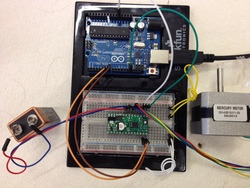 |
This picture is great; it clearly shows all of the components and how they are connected. |
|---|
Please consider including the following information when you contact us:
- A wiring diagram of how everything is connected and some photos that will allow us to check your connections and solder joints. For non-trivial problems, we will probably need this information to be able to effectively help you, so including them in your initial email or forum post can save a round of back-and-forth. If your camera has a macro mode (usually indicated with a flower icon), that can help you take in-focus close-up photos. Images can be attached to a forum post using the “Upload Attachment” tab that is available below the editing area. A good picture really is worth a thousand words, and videos can be quite helpful, too!
- Your complete source code. If your system involves software you have written, we will want to see it in its entirety. Make sure you simplify it to the shortest program that demonstrates the issue (ideally, just a few lines; please do not expect others to spend an hour trying to understand your 100-line program). If you did not write the program yourself, please tell us where it came from (e.g. provide a link). If you are just using example code and have not modified it at all, let us know. If you are contacting us via the forum, please select the code and press the “Code” button to make it display nicely in your post.
- Your configuration settings. If you are using a configurable device, it is important for us to know how you have it configured. Many of our configurable USB products such as the jrk, Maestro, and Simple Motor Controller allow you to save a settings file. This file can be included in your forum post using the “Upload Attachment” tab that is available below the editing area. For products with configuration jumpers, tell us what positions the jumpers are in.
- Details about your computer and computer software. If your computer is part of your system, tell us the names and version numbers of any relevant software or development tools you are using (e.g. “I am using Atmel Studio 6.1 SP1 with the Pololu USB AVR Programmer”). Also, say the operating system you are running (e.g. “Windows 7 64-bit with Service Pack 1”). If you are having a software issue, say exactly what buttons you clicked and what commands you typed. Consider using the Steps Recorder application that is included with Windows 7 and later. You can access it by searching your Start Menu for “steps” and selecting “Record steps to reproduce a problem”.
3. Say what happened: Describe your actual problem in detail. The more details you can tell us about what actually happened (and how that differs from what you expected to happen), the easier it is for us to identify the problem.
Wrong: “My robot doesn’t work.”
Right: “When I try to make the robot drive forward (using command X), it just spins in place.”
Say what you actually observed, not just how you interpreted it.
Wrong: “The controller freezes up.” (this is too vague and could be wrong)
Right: “The servo controller seems to freeze up: the servos stop moving and all the LEDs on the controller turn off.”
Some potentially important things to tell us:
- Whether there was ever a time that things were working as expected (or at least behaving differently than they are currently). This is typically a very different situation from one where the device was never working. If a system change coincided with your problems, make sure to tell us as much as you can about it. Even if you cannot possibly imagine how that change could have been responsible, there is a good chance this is at least a part of the problem.
- Exact error messages. If your problem involves error messages from some software, it is very important that you provide the complete error messages and are specific about what piece of software the message came from. Please paste the entire error message and all other relevant output into your post or email verbatim, even if you do not know what it means or it sounds like complete gibberish to you. If it is easier for you, consider providing a screenshot instead. Paraphrasing an error message rather than providing the exact contents is usually not helpful.
- Indicator LED behavior. If your problem involves a device with indicator LEDs, please tell us what the indicator LEDs are doing. Indicator LED behavior can provide a lot of insight into what is going on.
4. Say what you expected to happen: If it is not clear from the context, let us know what you expected your system to do and how it differs from what actually happened. It can be very difficult to provide assistance if we do not have a clear picture of what you are trying to do.
Wrong: “My program only outputs odd numbers.”
Right: “My program only outputs odd numbers, but I want to print out only even numbers.”
Other resources
You might find these additional resources helpful. You can get to all of our user’s guides, application notes, libraries, and software utilities from the following links, and our list of Pololu and community projects might give you some ideas for projects of your own:
- Understanding hobby servos (if you are new to hobby servos, start with the earliest post)
- Understanding force and torque
- Understanding battery capacity
- Documentation for Pololu Products and Services
- Application Notes
- Source Code, Libraries, and Software Utilities
- Pololu Projects and Examples
- Community Projects
- Engage Your Brain (a blog by company president Jan Malášek)
- Older Resources
If you have a cool project that you want to share, please let us know and we will consider adding it to our list of community projects!












