Pololu Blog »
Programming resources for the Maestro servo controllers
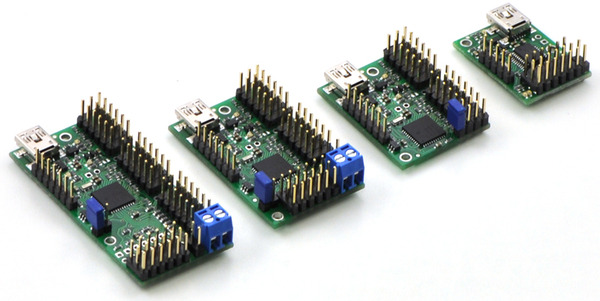 |
Writing a computer program to interface with a USB device from scratch can be tough. Luckily, many users of our Maestro Servo Controller who have tackled this problem have been kind enough to share their results with the community. Example code for interfacing with the Maestro is available for over a dozen platforms: Arduino, C, C++, C#, LabVIEW, MATLAB, Node.js, Perl, PHP, Python, Visual Basic 6, Visual Basic .NET, and Visual C++.
You can now find all of this, and more, in the new Related Resources section of the Maestro User’s Guide, which we added last week. The new section also links to tutorials, example projects, and commercial software that is integrated with the Maestro. We hope this will make your next Maestro project easier!











