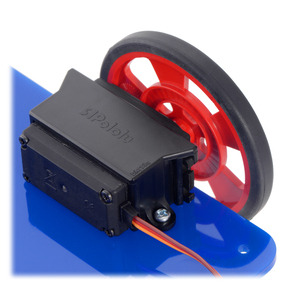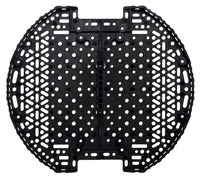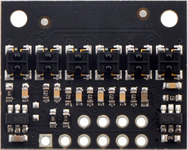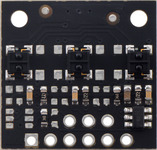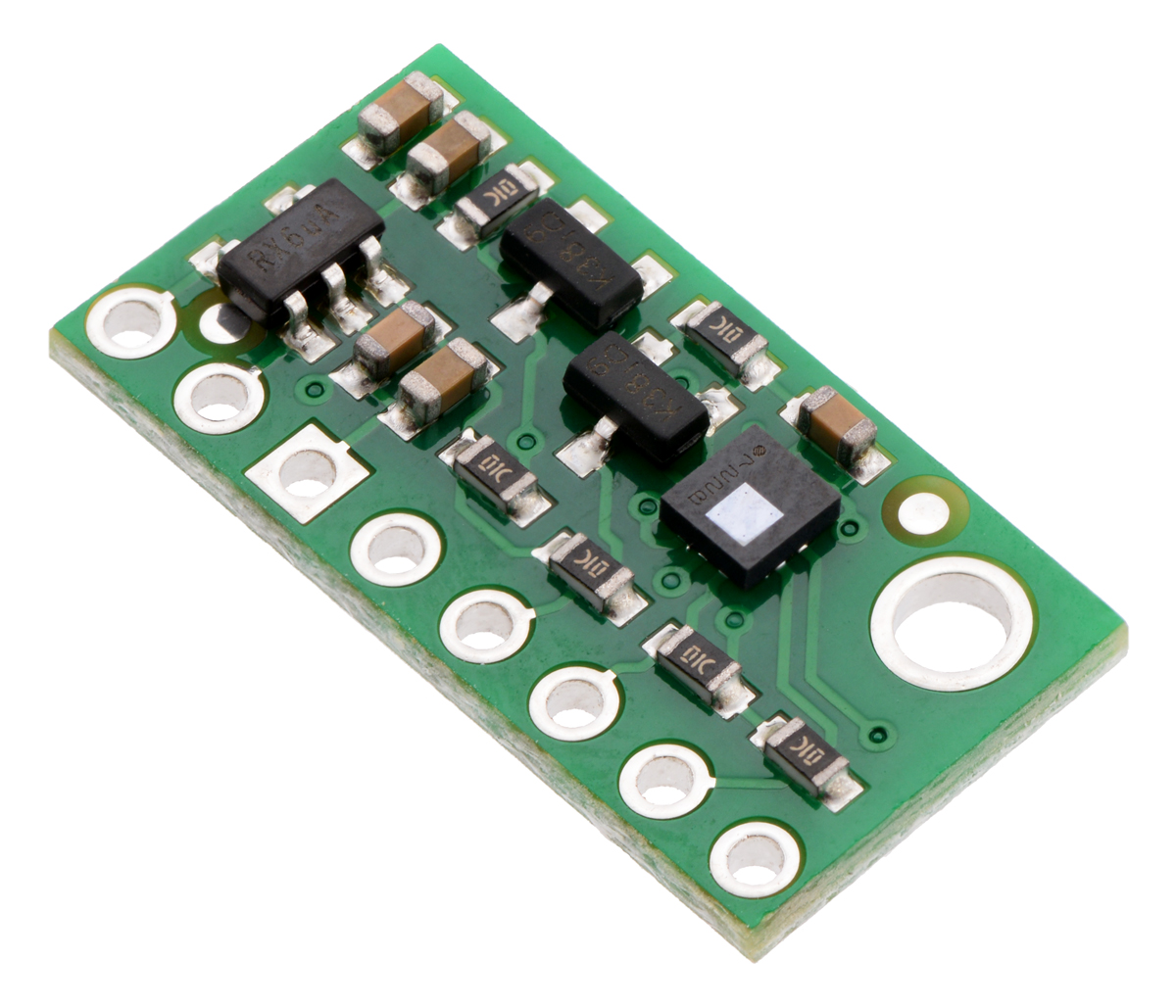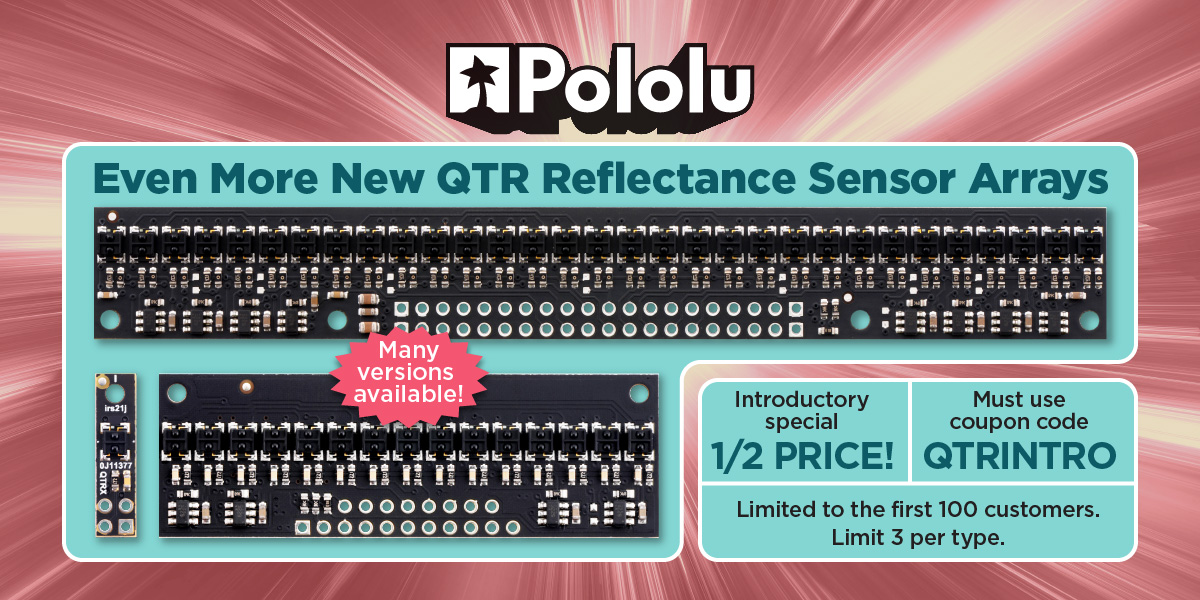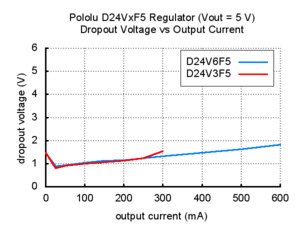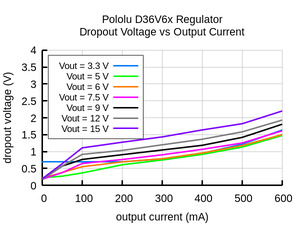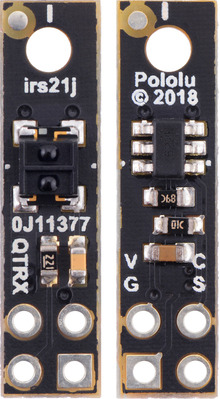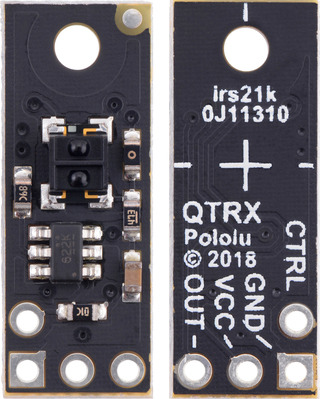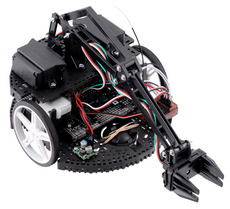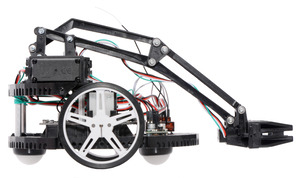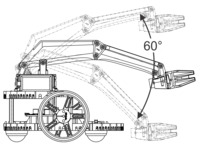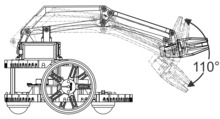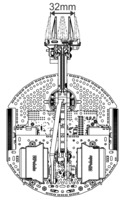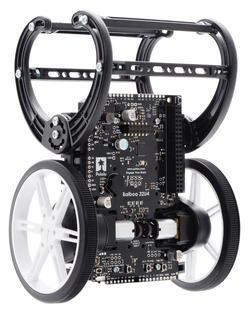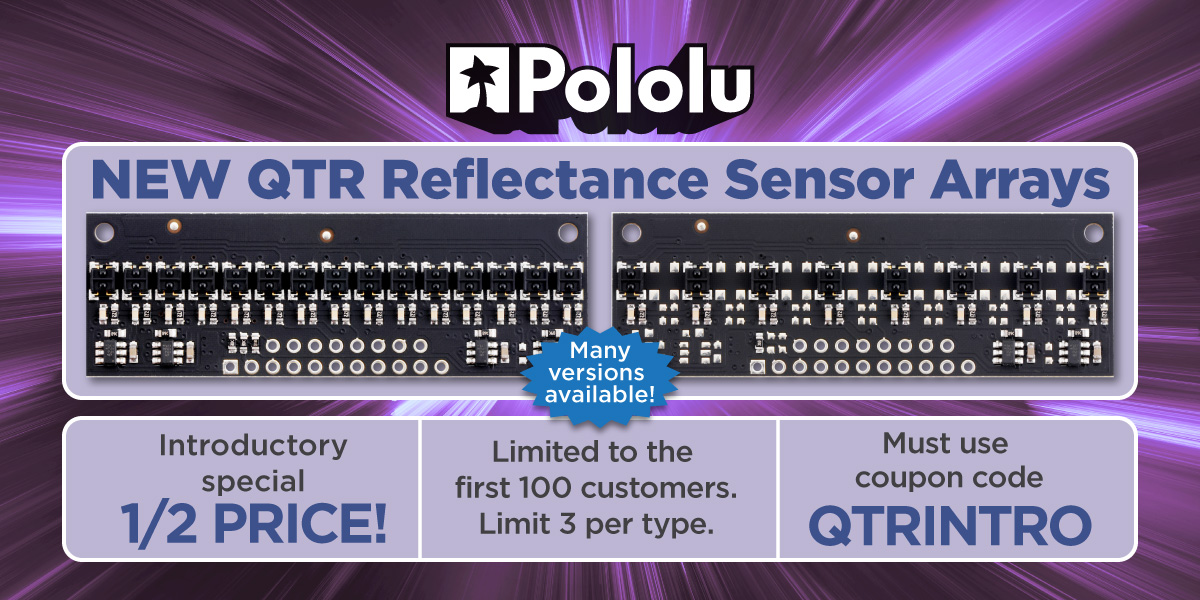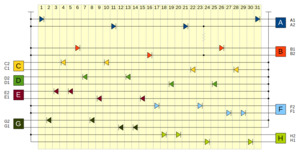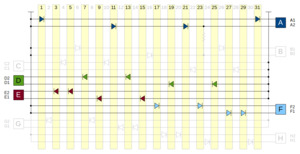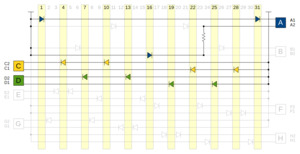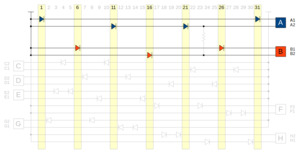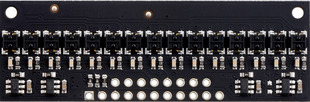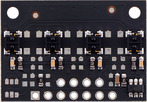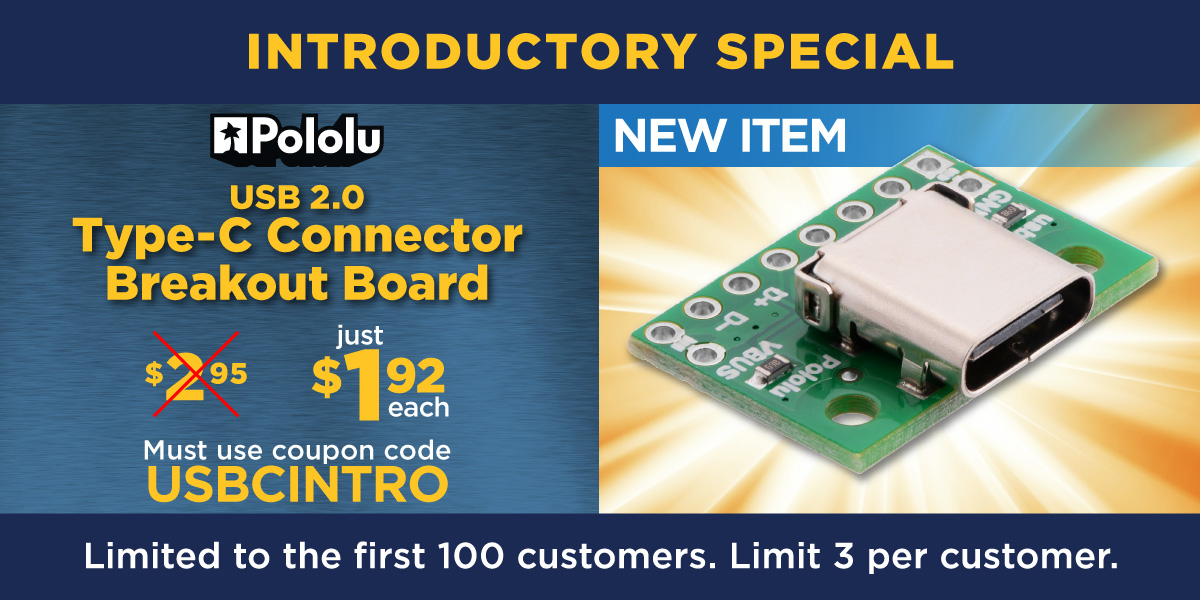Pololu Blog »
Pololu Blog (Page 18)
Welcome to the Pololu Blog, where we provide updates about what we and our customers are doing and thinking about. This blog used to be Pololu president Jan Malášek’s Engage Your Brain blog; you can view just those posts here.
Popular tags: community projects new products raspberry pi arduino more…
New product: Mounting Bracket for Standard-Size Servos
We now have a new mounting bracket available, this time designed for standard-size servos. Servos are very versatile and often make for an easy way to add precise motion to your project, but they can sometimes be difficult to mount due to their shape and the orientation of their intended mounting holes. Our new Mounting Bracket for Standard-Size Servos aims to solve that problem.
 |
Instead of using the servo’s intended mounting holes, this bracket clasps around the servo, capturing its mounting tabs and providing an easy way to mount a servo on its side. The mounting holes on the bracket are intended for use with M3 or #4 screws (sold separately).
As with the Romi Expansion Plate we just released, this bracket was originally designed as part of our Robot Arm Kit for Romi.
New product: Romi Chassis Expansion Plate
The Romi Chassis Expansion Plate is now available and is a great way to add even more space to the Romi. It is designed to function as a modular expansion option for the Romi. In fact, if you have been following our new product announcements, you might have already seen this plate as part of the Robot Arm Kit for Romi. The expansion plate is a half circle with the same diameter as the Romi base plate, and it can be installed over either the front or rear half of the Romi chassis. Abundant mounting holes and slots cover the plate, matching the pattern used on the Romi chassis base plate and supporting various sizes of screws.
|
|
You can combine two plates to make a full-sized platform.
|
|
|
It is also possible to stack multiple expansion plates for even more versatility.
 |
Continuing with the special introductory discounts for all of our new products this year, the first 100 customers who use coupon code ROMIEXPINTRO can get up to 3 Romi Chassis Expansion Plates for just $3.33 each!
New-ish product roundup: 24 more QTR arrays, MP6500 carriers with soldered headers, and a pressure sensor
We’ve been hard at work over the past week putting up lots of new (but perhaps familiar-seeming) products. Here’s a quick recap:
24 new QTR reflectance sensor arrays
Our rapidly growing selection of new QTR sensors now includes high-density (HD) versions with 3, 6, and 9 channels, and medium-density (MD) versions with 2, 3, and 5 channels.
|
|
|
|||
|
|
|
Each of these is available with two sensor options—traditional QTR and high-performance, low-current QTRX—and with analog or digital (RC) outputs, making 24 new products in all. Check out the QTR reflectance sensor category to see our full selection, which now stands at 68 varieties, and don’t forget to use our QTR introductory promotion to get 50% off any of these new sensors! (Limited to the first 100 customers who use coupon code QTRINTRO, limit 3 per item per customer.)
MP6500 stepper motor driver carriers with soldered header pins
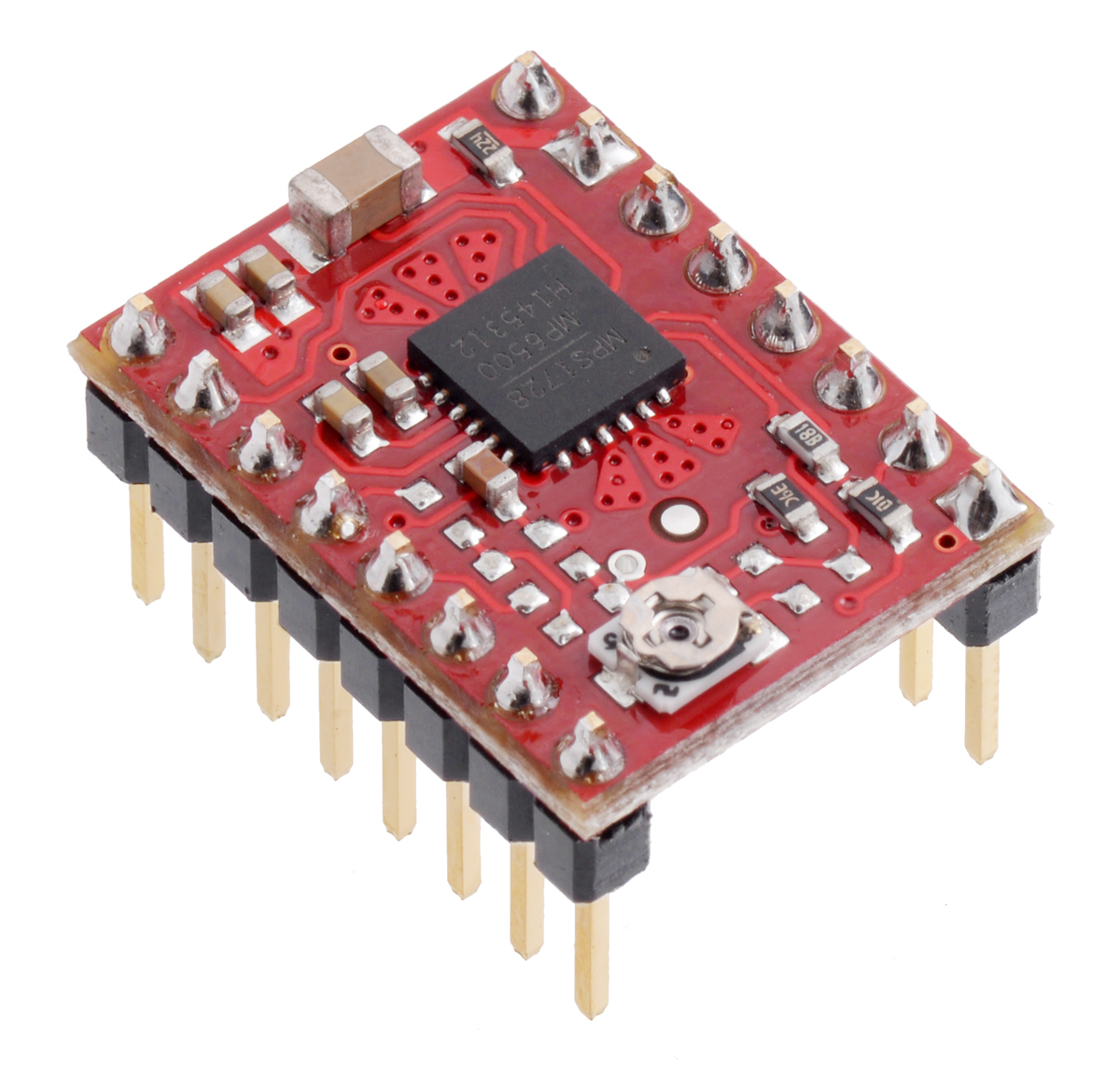 |
 |
We have received a number of requests to make the MP6500 stepper motor driver carriers we released earlier this year available with the header pins already soldered, so here they are! These carriers are available in two versions, one with the current limit set by a potentiometer, and one that allows for dynamic current limit control through a pair of digital inputs, and both are now available with soldered header pins:
- MP6500 Stepper Motor Driver Carrier, Potentiometer Current Control (Header Pins Soldered)
- MP6500 Stepper Motor Driver Carrier, Digital Current Control (Header Pins Soldered)
For a more detailed introduction to these drivers, see our original MP6500 carrier product announcement.
LPS25HB pressure/altitude sensor carrier
This is a minor update to our existing LPS25H pressure sensor carrier, which is now on clearance. The new version uses the same PCB as the original, hence the “©2014” on the silkscreen. and replaces the LPS25H with the newer LPS25HB, a drop-in replacement with the same register map and performance. Most people shouldn’t notice any difference using the new version compared to the old one, though ST says in their LPS25H upgrade guide (200k pdf) that the LPS25HB has better moisture resistance and reliability. That said, please keep in mind that we have not characterized the moisture resistance of the rest of the carrier, and moisture is generally something we recommend you keep away from all of our electronics.
Visually, the LPS25HB is easy to distinguish from the LPS25H as the former has a shiny silver square patch on the package while the latter has a more noticeable hole:
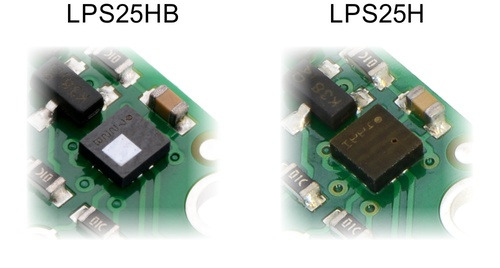 |
We have already started making our AltIMU-10 v4 and AltIMU-10 v5 IMUs with the LPS25HB, and we did so without using new product numbers or updating the pictures or descriptions because this change should not affect those products in any meaningful way (we have a new product number for the updated basic carrier since the specific sensor on there is pretty much the whole point of the product).
On a related note, we still have a lot of the even older LPS331AP pressure sensors/digital barometers left, so we have put the LPS331AP carriers on even more clearancy clearance!
New products: 5-channel QTR HD reflectance sensor arrays
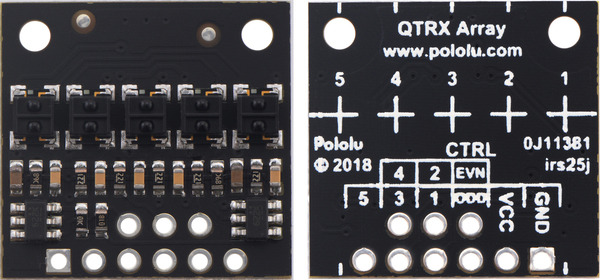 |
QTRX-HD-05RC Reflectance Sensor Array, front and back views. |
|---|
We now have five-sensor versions of our new high-density QTR reflectance sensor arrays. Like the versions already released, these new modules are available in analog and RC configurations and with two different sensor types, so this post covers four new products:
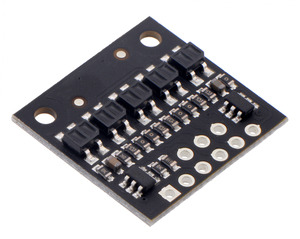 |
QTR-HD-05A Reflectance Sensor Array. |
|---|
- QTR-HD-05RC Reflectance Sensor Array
- QTR-HD-05A Reflectance Sensor Array
- QTRX-HD-05RC Reflectance Sensor Array
- QTRX-HD-05A Reflectance Sensor Array
(Medium-density versions with 3 sensors on an 8 mm pitch will be available soon.)
We expect these to be the smallest arrays that still offer independent control of the odd and even emitters, which gives you extra options for detecting light reflected at various angles. For more information on our new QTR sensor family, you can see some of our previous blog post about the versions we have already released:
- New products: 1- and 31-channel QTR HD reflectance sensor arrays
- New products: more new QTR HD sensor arrays by student engineering interns
- New products: QTR HD sensor arrays by student engineering interns
- New product: high-density QTR reflectance sensor arrays
Don’t forget to get in on our QTR introductory promotion! Be one of the first 100 customers to use coupon code QTRINTRO and get any of these new sensors at half price! (Limit 3 per item per customer.)
Labor Day weekend sale
We are having a Labor Day sale all weekend long with site-wide discounts of up to 25%! Check out the sale page for more information. Please note that we will be closed Monday, so orders placed after 2 PM Pacific Time today (Friday, August 31) will be shipped on Tuesday, September 4.
New products: D36V6x step-down regulators
 |
Pololu step-down voltage regulator D36V6Fx/D24V6Fx/D24V3Fx next to a 7805 voltage regulator in TO-220 package. |
|---|
Wrapping up our new product releases for the month and for the summer is our new D36V6x family of step-down voltage regulators. These small regulator modules support a large input voltage range and are a great alternative to old three-terminal linear voltage regulators that waste a lot of power and get really hot. These new regulators can take an input voltage anywhere from a few tenths of a volt over the set output voltage up through an absolute max of 50 V, and they can deliver up to 600 mA. We have them available in seven fixed voltage options and two adjustable versions:
- D36V6F3: Fixed 3.3V output
- D36V6F5: Fixed 5V output
- D36V6F6: Fixed 6V output
- D36V6F7: Fixed 7.5V output
- D36V6F9: Fixed 9V output
- D36V6F12: Fixed 12V output
- D36V6F15: Fixed 15V output
- D36V6ALV: Adjustable 2.5 – 7.5 V output
- D36V6AHV: Adjustable 4 – 25 V output
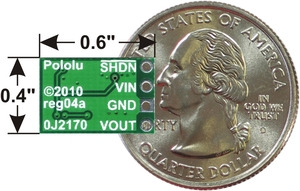 |
Pololu step-down voltage regulator D36V6Ax/D24V6Ax/D24V3Ax, bottom view with dimensions. |
|---|
You might notice that the board for the adjustable version shows a 2010 copyright year (the fixed version is an even smaller board, and we did not fit the year on there). That’s because these new regulators are actually old designs updated with new regulator chips that use the same package and pinout. The older products were our D24V3x and D24V6x families of regulators, which were based on the Texas Instruments LMR14203 and LMR14206 ICs. For the new D36V6x family, we are moving up to the newer LMR16006 regulator. This chip has several exciting new features that we think will make it our favorite general-purpose regulator for many of our products: higher maximum voltage, better low-dropout performance, and better quiescent current.
Higher maximum voltage
The LMR16006 has a 60 V maximum input voltage, up from the 42 V of the LMR1420x parts. Even 42 V covered most of our typical applications, but it’s not quite enough for 36V nominal applications, which are getting more common. Our more advanced, integrated products such as motor controllers are often limited by some complex part or circuit, such as a motor driver, and we would like the overall operating range of the product not to be reduced by the regulator. Many stepper motor drivers, such as TI’s DRV8825 or the Toshiba TB67S249FTG and TB67S279FTG that we released carriers for in June, support maximum input voltages of 45 or 50 volts. It’s nice not to be limited by your regulator when you are making systems with those kinds of parts.
For our new D36V6x modules, we are limited to the 50 V maximum of the capacitors from Vin to ground. Unfortunately, capacitor options get a lot more restricted (and expensive) once we go beyond 50 V, so we decided to stick with our old boards so that we could continue to offer these regulator modules at a low price while still providing some substantial improvements. We might still make a new board with higher-voltage capacitors for those who would like to make full use of the regulator’s 60 V maximum. (For anyone thinking of just removing the caps and putting on your own external ones, you might also want to change the diode, which is also a 60 V part.)
Better low-dropout performance
Having a higher maximum input voltage is nice, but often we’re trying to squeeze the most we can out of a dying battery, so it’s nice to have a low dropout, which is the voltage the regulator needs between the input and output. The older LMR1420x parts had an annoying quality of the dropout voltage going up as the load current went down. The newer LMR16006 has a nice, low dropout as the current goes down, so if you don’t need much current, you can get 5 V out with just 5.2 or 5.3 volts in. Here is a comparison of the dropout performance of the old and new regulators:
|
|
Lower quiescent current
The new regulators also have much lower quiescent current, which is the current the regulator uses when it’s just sitting there and your load isn’t drawing anything. On the old regulators, the quiescent current was under 2 mA, and we did not characterize it beyond that. For these new regulators, it’s typically under 200 microamps, ten to twenty times better than the old regulators. I realize it’s not that amazing for modern regulators, but it’s nice to know that your low-cost, general-purpose regulator module isn’t wasting a lot of power.
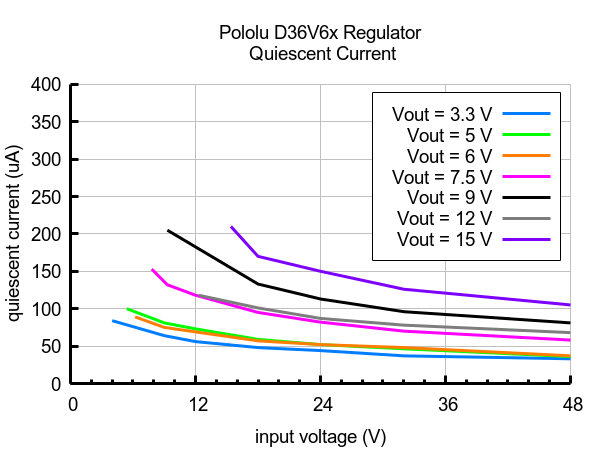 |
Typical quiescent currents of Step-Down Voltage Regulator D36V6Fx. |
|---|
Even when we put a new chip onto an old circuit board as I have described, we still test and characterize with different parts to get a good overall result. In the case of these regulators, where the circuit is quite simple, this phase of development is much more time consuming than laying out a circuit board. We build and test dozens of prototypes with different inductances, and even though you can’t see it in the pictures, we build the different voltage versions of the regulators with different inductors to get the best performance we can (within a given inductor type and size).
So how about getting a few to have around for general-purpose use on your next project? You can get one for just $3 as part of our introductory promotion using coupon code D36V6XINTRO, limited to the first 100 customers and to three per item (so you could get up to 27 regulators at that price if you get three of each voltage version). It’s always difficult for us to predict which versions will be how popular, so initial stock is limited, but we make these here in Las Vegas, so even if the version you want goes out of stock, you can backorder it with the promotional price, and we should be able to ship within a day or two.
New products: 1- and 31-channel QTR HD reflectance sensor arrays
This week, we released what we expect to be the extremes of our new line of QTR HD reflectance sensor arrays, with two sizes of a single-sensor board on the small end and a massive 31-sensor array for the maximum size. This picture shows the relative sizes of the boards, along with some of the intermediate sizes we have available:
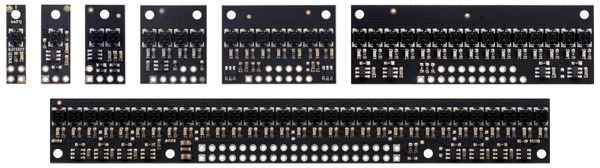 |
The QTR Reflectance Sensor Arrays are available in many different sizes. |
|---|
We made the two single-sensor sizes because we could make good arguments for each one. Part of the point of doing a single-sensor board is to make it really small, so you can fit it into tight spaces. But “really small” means different things depending on the dimensions you care about. So we have one version that is only 5 mm (0.2") wide, with components on both sides of the PCB, and one version that is 7.5 mm (0.3") wide, with components on just one side. The 7.5 mm wide version is a little thinner and flatter because it doesn’t have parts on one side, can be used with a 3×1, single row connector, and costs slightly less because of the single-sided assembly.
|
|
As I mentioned in some of my earlier posts (here and here) about this new line of sensor arrays, we are using two sensor types: more economical units we are calling “QTR”, and higher-performance units with lenses that we are calling “QTRX”. The main appeal of the QTRX sensors is that they can give the same readings at much lower IR emitter currents, which can really make a big difference for big sensor arrays. But if you crank up the current in those QTRX sensors, you can also get more distance. We did not do that on the QTRX arrays because the sensor modules leak light out the sides and interfere with each other when they are closely spaced, but with these single-channel boards, we are also making available the QTRX sensors with the higher 30 mA maximum emitter current, which allows for a range of up to about 8 cm (about 3 inches). We are calling these sensors QTRXL.
This video (taken with an old camera that does not have as much IR filtering as most newer cameras) shows the IR light leakage around the side of the QTRX sensor module:
I should point out that all of these new QTR modules offer variable brightness control by varying the current through the emitter using the control pin. However, if you want to take advantage of the maximum brightness and range, and have several sensors close to each other, you will need some barriers between them to prevent them from blinding each other (or just turn on one emitter at a time).
The 31-sensor arrays are huge! Well, at least compared to the tiny single-sensor boards.
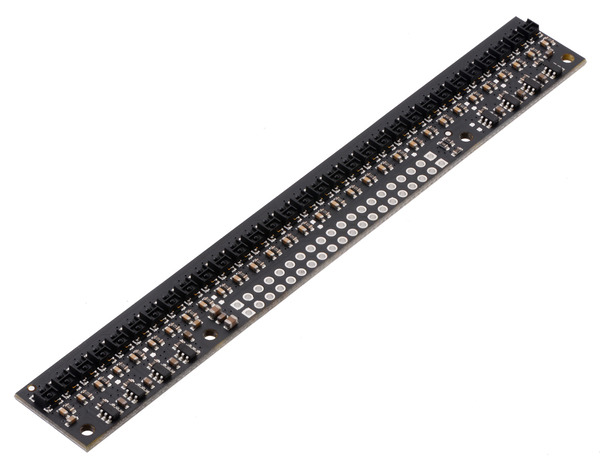 |
QTRX-HD-31RC Reflectance Sensor Array. |
|---|
The routing on those boards is quite complex because adjacent IR emitters are not just wired in series (because we want to have separate even/odd emitter control, plus the alternate density population options I discussed in this post), so we ended up having to go to a 4-layer PCB to route it. This did let us make the vertical dimension a little lower, so the board is just 16.5 mm tall, compared to the 20 mm board height for the versions with 15 and fewer sensors. The 31-channel board is also 0.062" (1.6 mm) thick, compared to the thinner 0.040" (1 mm) boards we use for the lower channel counts. You can compare all the dimensions of the various boards in the detailed dimension diagram (1MB pdf).
The sixteen new boards we released this week brings the total available in this new QTR HD product line to 40. You can see the options neatly summarized in the tables below to pick the best array for your application.
| QTR sensors 2.9 V to 5.5 V; 30 mA max LED current(1); 5 mm optimal range |
|||||||||||||||||||||||||||||||||||||
| Board width |
Configuration | Max board current(2) |
Max range | Output type |
Name | 1-piece price |
|||||||||||||||||||||||||||||||
|---|---|---|---|---|---|---|---|---|---|---|---|---|---|---|---|---|---|---|---|---|---|---|---|---|---|---|---|---|---|---|---|---|---|---|---|---|---|
| 5.0 mm | 1 sensor (HD) |
32 mA | 30 mm | analog | QTR-HD-01A | $2.79 | |||||||||||||||||||||||||||||||
| RC (digital) | QTR-HD-01RC | ||||||||||||||||||||||||||||||||||||
| 7.5 mm | 1 sensor (MD) |
32 mA | 30 mm | analog | QTR-MD-01A | $2.58 | |||||||||||||||||||||||||||||||
| RC (digital) | QTR-MD-01RC | ||||||||||||||||||||||||||||||||||||
| 10.2 mm | 4 mm × 2 |
32 mA | 30 mm | analog | QTR-HD-02A | $3.33 | |||||||||||||||||||||||||||||||
| RC (digital) | QTR-HD-02RC | ||||||||||||||||||||||||||||||||||||
| 17.0 mm | 4 mm × 4 |
62 mA | 40 mm | analog | QTR-HD-04A | $4.97 | |||||||||||||||||||||||||||||||
| RC (digital) | QTR-HD-04RC | ||||||||||||||||||||||||||||||||||||
| 29.0 mm | 8 mm × 4 |
62 mA | 40 mm | analog | QTR-MD-04A | $5.26 | |||||||||||||||||||||||||||||||
| RC (digital) | QTR-MD-04RC | ||||||||||||||||||||||||||||||||||||
| 4 mm × 7 |
125 mA | 40 mm | analog | QTR-HD-07A | $8.31 | ||||||||||||||||||||||||||||||||
| RC (digital) | QTR-HD-07RC | ||||||||||||||||||||||||||||||||||||
| 61.0 mm | 8 mm × 8 |
125 mA | 40 mm | analog | QTR-MD-08A | $9.90 | |||||||||||||||||||||||||||||||
| RC (digital) | QTR-MD-08RC | ||||||||||||||||||||||||||||||||||||
| 4 mm × 15 |
250 mA | 50 mm | analog | QTR-HD-15A | $16.88 | ||||||||||||||||||||||||||||||||
| RC (digital) | QTR-HD-15RC | ||||||||||||||||||||||||||||||||||||
| 125.0 mm | 4 mm × 31 |
495 mA | 50 mm | analog | QTR-HD-31A | $35.11 | |||||||||||||||||||||||||||||||
| RC (digital) | QTR-HD-31RC | ||||||||||||||||||||||||||||||||||||
| QTRX sensors 2.9 V to 5.5 V; 3.5 mA max LED current(1); 10 mm optimal range |
|||||||||||||||||||||||||||||||||||||
| Board width |
Configuration | Max board current(2) |
Max range | Output type |
Name | 1-piece price |
|||||||||||||||||||||||||||||||
| 5.0 mm | 1 sensor (HD) |
5 mA | 30 mm | analog | QTRX-HD-01A | $3.61 | |||||||||||||||||||||||||||||||
| RC (digital) | QTRX-HD-01RC | ||||||||||||||||||||||||||||||||||||
| 7.5 mm | 1 sensor (MD) |
5 mA | 30 mm | analog | QTRX-MD-01A | $3.37 | |||||||||||||||||||||||||||||||
| RC (digital) | QTRX-MD-01RC | ||||||||||||||||||||||||||||||||||||
| 10.2 mm | 4 mm × 2 |
5 mA | 30 mm | analog | QTRX-HD-02A | $4.99 | |||||||||||||||||||||||||||||||
| RC (digital) | QTRX-HD-02RC | ||||||||||||||||||||||||||||||||||||
| 17.0 mm | 4 mm × 4 |
9 mA | 40 mm | analog | QTRX-HD-04A | $8.25 | |||||||||||||||||||||||||||||||
| RC (digital) | QTRX-HD-04RC | ||||||||||||||||||||||||||||||||||||
| 29.0 mm | 8 mm × 4 |
9 mA | 40 mm | analog | QTRX-MD-04A | $8.41 | |||||||||||||||||||||||||||||||
| RC (digital) | QTRX-MD-04RC | ||||||||||||||||||||||||||||||||||||
| 4 mm × 7 |
17 mA | 40 mm | analog | QTRX-HD-07A | $14.05 | ||||||||||||||||||||||||||||||||
| RC (digital) | QTRX-HD-07RC | ||||||||||||||||||||||||||||||||||||
| 61.0 mm | 8 mm × 8 |
17 mA | 40 mm | analog | QTRX-MD-08A | $16.22 | |||||||||||||||||||||||||||||||
| RC (digital) | QTRX-MD-08RC | ||||||||||||||||||||||||||||||||||||
| 4 mm × 15 |
34 mA | 50 mm | analog | QTRX-HD-15A | $29.10 | ||||||||||||||||||||||||||||||||
| RC (digital) | QTRX-HD-15RC | ||||||||||||||||||||||||||||||||||||
| 125.0 mm | 4 mm × 31 |
68 mA | 50 mm | analog | QTRX-HD-31A | $60.01 | |||||||||||||||||||||||||||||||
| RC (digital) | QTRX-HD-31RC | ||||||||||||||||||||||||||||||||||||
| QTRXL sensors 2.9 V to 5.5 V; 30 mA max LED current(1); 20 mm optimal range |
|||||||||||||||||||||||||||||||||||||
| Board width |
Configuration | Max board current(2) |
Max range | Output type |
Name | 1-piece price |
|||||||||||||||||||||||||||||||
| 5.0 mm | 1 sensor (HD) |
32 mA | 80 mm | analog | QTRXL-HD-01A | $3.60 | |||||||||||||||||||||||||||||||
| RC (digital) | QTRXL-HD-01RC | ||||||||||||||||||||||||||||||||||||
| 7.5 mm | 1 sensor (MD) |
32 mA | 80 mm | analog | QTRXL-MD-01A | $3.37 | |||||||||||||||||||||||||||||||
| RC (digital) | QTRXL-MD-01RC | ||||||||||||||||||||||||||||||||||||
| 1 Can be dynamically reduced to any of 32 available dimming levels. 2 With all LEDs on at max brightness setting. |
|||||||||||||||||||||||||||||||||||||
Our introductory promotions are still going strong! Be one of the first 100 customers to use coupon code QTRINTRO and get any of these new sensors at half price! (Limit 3 per item per customer.)
New products: Robot Arm Kit for Romi (and also just the gripper)
I’m super excited to announce our newest product, the Robot Arm Kit for Romi. The Romi arm is designed to mount to the back half of a Romi chassis with two fixed servos controlling the height and angle of the gripper through a nifty linkage system.
|
|
The gripper itself uses a micro servo with two parallel fingers or paddles that open and close through a rack and pinion arrangement. Here is a quick video demonstration of a Romi chassis with the arm attachment:
You can see the available range of motion in the drawings below:
|
|
|
The kit ships with all mechanical parts, including special servos with a fourth wire for reading the position of the output shaft:
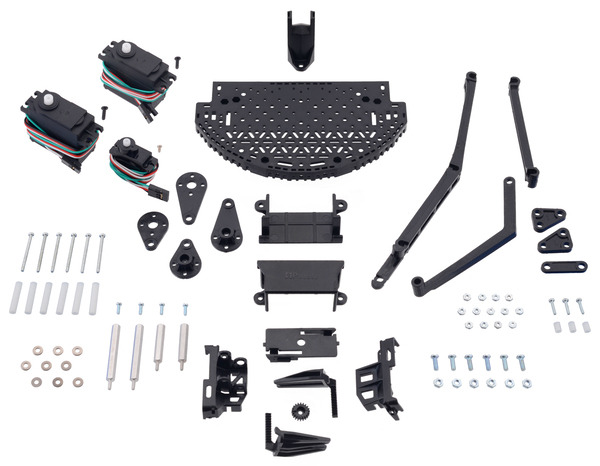 |
Contents of the Robot Arm Kit for Romi. |
|---|
We are also making the gripper used on the arm available as a standalone Micro Gripper Kit with Position Feedback Servo. Here is a picture of the assembled gripper:
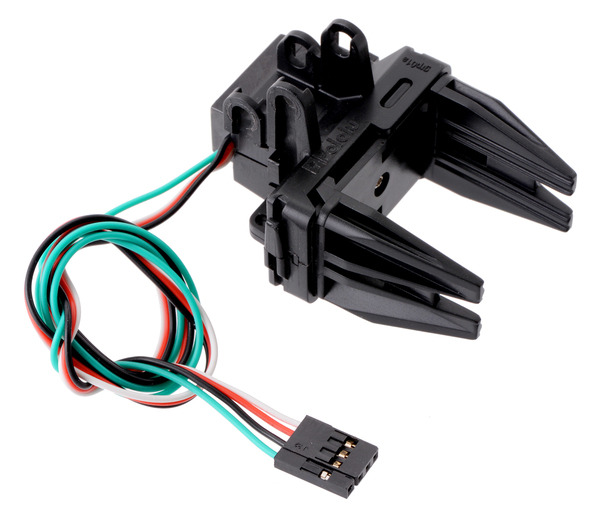 |
Fully assembled Micro Gripper with Position Feedback Servo. |
|---|
Products like this arm kit, with many injection-molded components, are some of the most complicated and time-consuming products we make. As those of you who have followed our growth over the past decade are probably aware, we try to develop our more complete robot kits incrementally, starting with components like just a wheel or a motor bracket, and then using those components in the more integrated robots. For example, we came out with this line of wheels in 2010:
 |
Pololu Wheels with 90, 80, 70, and 60 mm diameters in three colors: blue, red, and yellow. |
|---|
The Romi and Balboa robots, which use those wheels, did not come out until 2016 and 2017.
|
|
If you look at the parts that go into just the gripper portion, you can see that each of the components is roughly as complicated as one of those wheels, and you can’t really do much with just one of those parts:
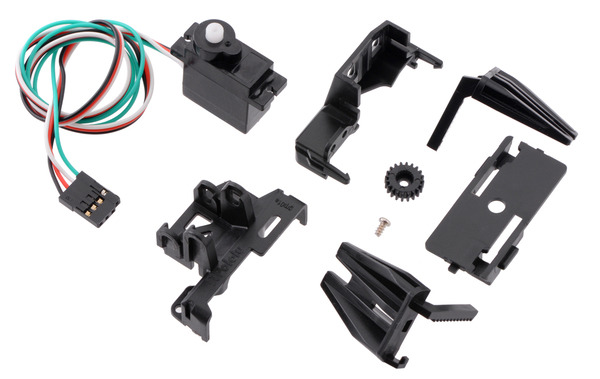 |
Contents of the Micro Gripper Kit with Position Feedback Servo. |
|---|
So, a lot of work goes into designing these kits. We also do not machine the molds or do the injection molding in-house (we did that on the first few parts for the 3pi robot), so that adds a lot of delays compared to our electronics boards, which we make in the same building that we design them in. We do 3D print prototypes to maximize the chances that we get the designs right, but there are invariably little modifications that we end up having to make when the components are this complicated, which is why it takes us years to go from the initial idea to the released kit.
We are at least sticking to our incremental product release approach as far as integration with electronics goes: at the time of the Romi arm attachment release, we do not have a specific solution for controlling the robot, which we will be working on next. Therefore, this kit is currently intended for advanced users who are comfortable powering and controlling several servos on their own.
As with all of our new product releases this year, we are offering substantial introductory discounts for the first customers to try out our new designs. You can use coupon code ROMIARMINTRO to get the whole arm for just $49 and code GRIPPERINTRO to get just the gripper for only $13. Each coupon is limited to 100 uses and 3 units per customer.
New products: more new QTR HD sensor arrays by student engineering interns
All the student engineering interns we had over the summer from out-of-town colleges are headed back to school, so I get to announce the release of products they worked on over the summer. The new QTR sensors we are releasing today include the 15-channel version laid out by seventeen-year-old Chris H.
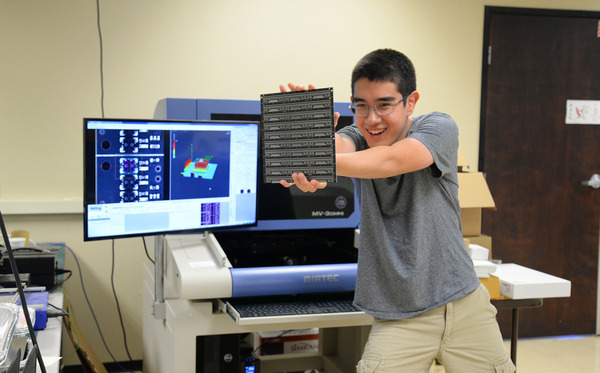 |
Hadouken! (2018 summer engineering intern Chris couldn’t come up with a clever pun to use for this picture of him posing with a circuit board he designed.) |
|---|
You can see more about our new line of QTR reflectance sensor arrays in the first blog post I wrote about them a few weeks ago. One cool design and manufacturing aspect I did not mention then is that we designed these boards so that they could be populated at various densities. For example, that lets us make an 8-channel version with 8 mm sensor pitch on the same board that also works as a 15-channel array with 4 mm sensor pitch:
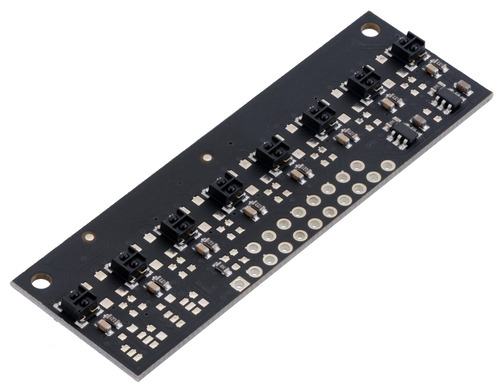 |
QTRX-MD-08RC Reflectance Sensor Array. |
|---|
Here are some diagrams showing some of the thought that went into the soon-to-be released 31-channel version, which can also be populated to be an 8 mm pitch, 16-sensor array; a 12 mm pitch, 11-channel array; and a 20 mm pitch, 7-channel array:
|
|
|
|
With so many combinations of sensor types and output circuits, we won’t make every one of the possible arrangements a stock product, but the idea is that if you have an application where a particular sensor pitch is ideal for you, we can quickly make some for you without having to lay out new PCBs.
We expect eight channels on an 8 mm pitch to be a popular variant, so those will be stock products. We have also added the corresponding 4-channel version (using the same boards used for the full-density, 7-channel product), so this new product announcement covers twelve new stock sensor arrays:
|
|||
|
|||
|
Our introductory promotions are still going strong! Be one of the first 100 customers using coupon code QTRINTRO and snag any of these new sensors at half price! (Limit 3 per item per customer.)
New product: USB 2.0 Type-C Connector Breakout Board
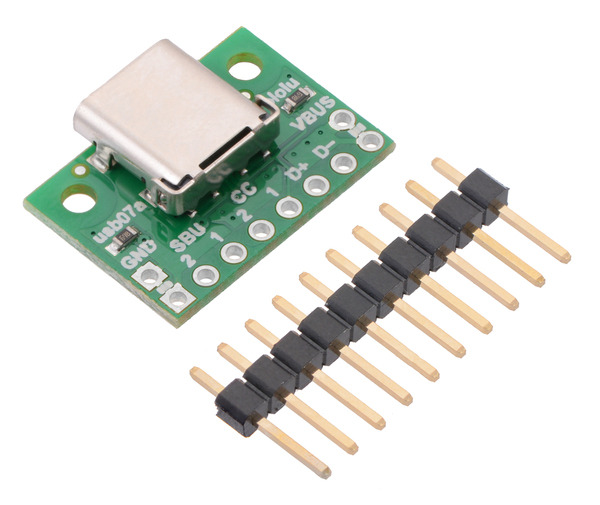 |
We have just released our USB 2.0 Type-C Connector Breakout Board. The Type-C connector has become increasingly common on devices like smartphones and notebook computers over the past few years, and it offers a number of interesting improvements over the legacy USB A and B connectors it is supposed to replace.
One of the most noticeable features is that the connector is reversible: you can plug a Type-C cable into a receptacle with either side up, and since Type-C ports can be used for both USB hosts and USB devices, the two ends of the cable can be interchangeable too. The USB-C specification also provides for negotiation of increased power (up to 20 V and 5 A) and alternate uses of the USB interface wires.
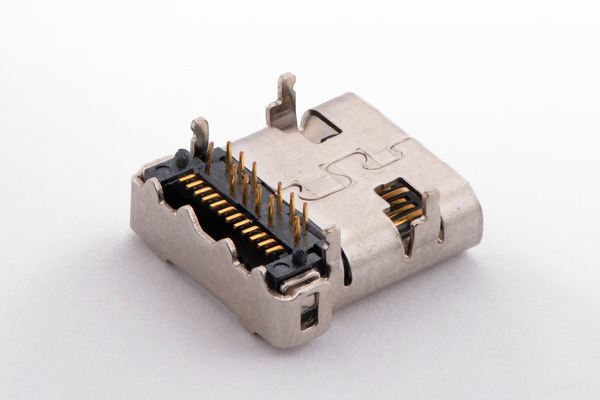 |
All of this flexibility comes at a cost. The Type-C connector itself, which measures about 1 cm (0.4″) square, has 24 separate tightly-packed pins:
- 4 power pins (VBUS)
- 4 ground pins
- 4 USB 2.0 data pins (D+ and D−, each duplicated for reversibility)
- 8 USB 3.1 SuperSpeed data pins
- 2 configuration pins
- 2 auxiliary (sideband) pins
Making all the required connections for a prototype or hobby project is therefore a much more daunting task with a USB-C receptacle compared to a Type-A or Type-B connector with only 4 or 5 pins. This is where our Type-C connector breakout board comes in, exposing all the pins necessary for USB 2.0 communication along a row of 0.1″-spaced holes. (Note that the board does not break out the USB 3.1 SuperSpeed differential pairs.)
If you are designing something that uses USB-C, you also need to consider what to do with the Configuration Channel (CC) pins. These pins are used to determine the role of a port when it is connected—whether it is a USB host or device, and whether it provides or consumes power—and they are also used to configure more advanced functionality like higher-voltage power delivery and alternate modes that allow other protocols over the USB interface.
Since we expect many users of this breakout board to employ it as a USB device port, we populate the board with pull-down resistors on the CC pins that make it a straightforward replacement for a Type-B, Mini-B, or Micro-B port. If you have a different application in mind, you might want to disconnect or remove the resistors yourself, or you can contact us about customizing the termination resistors.
We are interested in hearing any feedback you might have about the USB Type-C connector in general, this board in particular, and any follow-on boards you would like to see. Are you excited about using Type-C connectors instead of Micro-B? Would you have a use for the USB 3.1 SuperSpeed pins brought out to 0.1″-spaced holes? Do you want something with an on-board configuration controller that makes it easier to set up USB Power Delivery or other advanced functionality? Please share your thoughts in the comments below.
As with all our new products this year, we are offering a special introductory promotion. You can get up to three of the new breakout boards for just $1.92 each, limited to the first 100 customers using coupon code USBCINTRO.