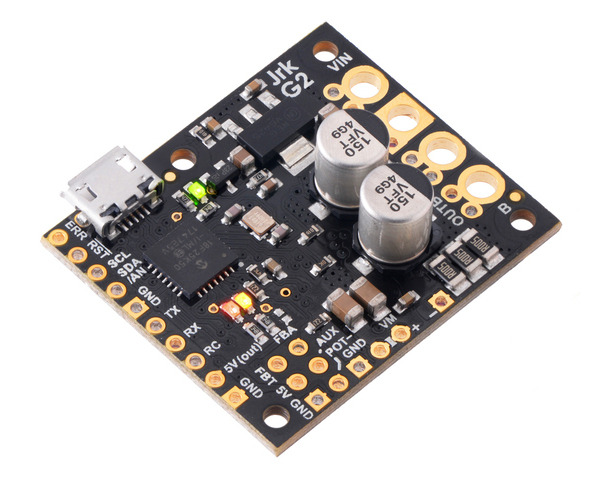Motion Control Modules » Brushed DC Motor Controllers » Pololu Jrk Motor Controllers with Feedback »
Jrk G2 18v19 USB Motor Controller with Feedback
This powerful motor controller makes closed-loop speed or position (but not both!) control of a brushed DC motor easy, with quick configuration over USB using our free software. It supports five control interfaces: USB, TTL serial, I²C, analog voltage (potentiometer), and hobby radio control (RC). This version offers a wide 6.5 V to 30 V operating range and can deliver continuous output currents up to 19 A without a heat sink. Male headers and terminal blocks are included but not soldered, allowing for custom installations.
Alternatives available with variations in these parameter(s): version Select variant…
 Compare all products in Pololu Jrk Motor Controllers with Feedback or
Compare all products in Pololu Jrk Motor Controllers with Feedback or  Pololu Jrk G2 Motor Controllers with Feedback.
Pololu Jrk G2 Motor Controllers with Feedback.
| Description | Specs (13) | Pictures (14) | Resources (16) | FAQs (1) | On the blog (1) | Distributors (46) |
|---|
 |
Jrk G2 18v19 USB Motor Controller with Feedback. |
|---|
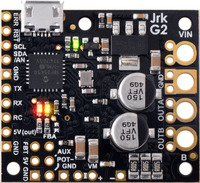 |
Jrk G2 18v19 USB Motor Controller with Feedback (top view). |
|---|
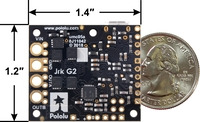 |
Jrk G2 18v19 USB Motor Controller with Feedback, bottom view with dimensions. |
|---|
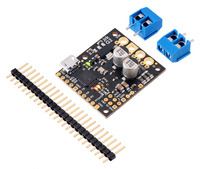 |
Jrk G2 18v19 USB Motor Controller with Feedback with included hardware. |
|---|
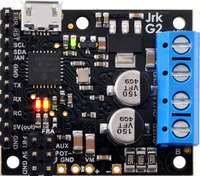 |
Jrk G2 18v19 or 24v13 USB Motor Controller with included terminal blocks and headers soldered. |
|---|
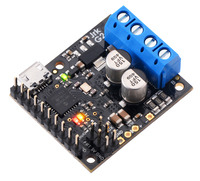 |
Jrk G2 18v19 or 24v13 USB Motor Controller with included terminal blocks and headers soldered. |
|---|
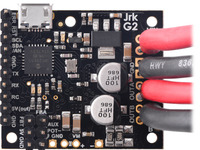 |
Jrk G2 18v19 or 24v13 USB Motor Controller with thick wires and included headers soldered. |
|---|
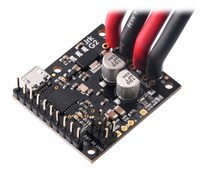 |
Jrk G2 18v19 or 24v13 USB Motor Controller with thick wires and included headers soldered. |
|---|
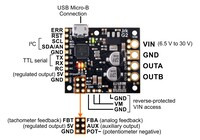 |
Basic pinout diagram of the Jrk G2 18v19 USB Motor Controller with Feedback. |
|---|
 |
Pololu Jrk G2 18v19 USB Motor Controller with Feedback controlling an industrial-duty linear actuator with an RC receiver. |
|---|
 |
Pololu Jrk G2 18v27 USB Motor Controller with Feedback controlling a high-power motor from USB. |
|---|
 |
Side-by-side comparison of the different Jrk G2 USB Motor Controllers with Feedback. |
|---|
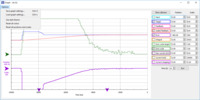 |
The graph window in the Jrk G2 Configuration Utility (version 1.2.0). |
|---|
 |
The main window and the variables window in the Jrk G2 Configuration Utility (version 1.2.0). |
|---|