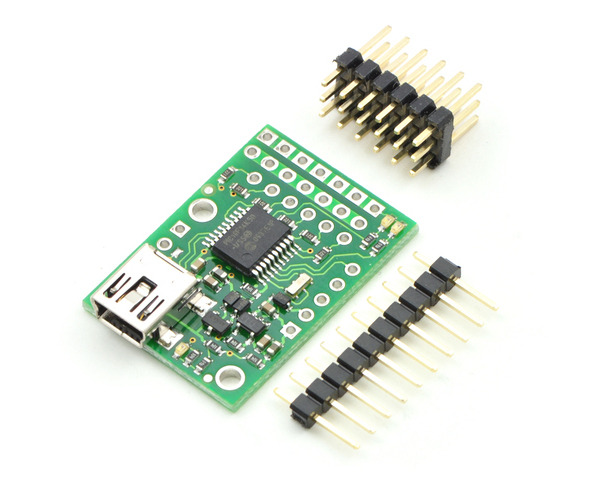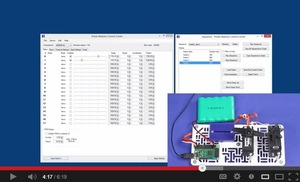Electronics » Motion Control Modules » Maestro USB Servo Controllers »
Micro Maestro 6-Channel USB Servo Controller (Partial Kit)
The six-channel Micro Maestro raises the performance bar for serial servo controllers with features such as a native USB interface and internal scripting control. Whether you want high-performance servo control (0.25 μs resolution with built-in speed and acceleration control) or a general I/O controller (e.g. to interface with a sensor or ESC via your USB port), this tiny, versatile device will deliver. Header pins are included but not soldered into this partial kit version (all surface-mount components are soldered).
Alternatives available with variations in these parameter(s): channels partial kit? Select variant…
 Compare all products in Maestro USB Servo Controllers or
Compare all products in Maestro USB Servo Controllers or  RC Servo Controllers or
RC Servo Controllers or  Computer Interface.
Computer Interface.
| Description | Specs (10) | Pictures (16) | Resources (18) | FAQs (6) | On the blog (2) |
|---|
Documentation and other information
-
Pololu Maestro Servo Controller User’s Guide (Printable PDF)
User’s guide for the Pololu Micro Maestro 6-channel USB Servo Controller and the Pololu Mini Maestro 12-, 18-, and 24-Channel USB Servo Controllers.
-
Pololu USB Software Development Kit
The Pololu USB SDK contains example code for making your own applications that use native USB to control the Jrk Motor Controller, Maestro Servo Controller, Simple Motor Controller, or USB AVR Programmer.
-
Sample Project: Simple Hexapod Walker (Printable PDF)
This is a step-by-step tutorial showing you how to use the Pololu Micro Maestro to build a simple six-legged walking robot. The total parts cost is about $72.
-
Application Note: Using AutoHotkey with Pololu USB Products (Printable PDF)
An application note about using AutoHotkey for Windows to control Pololu USB products.
File downloads
-
Maestro Servo Controller Windows Drivers and Software (5MB zip)
This ZIP archive contains the installation files for the Maestro Control Center, the Maestro command-line utility (UscCmd), and the Maestro drivers for Microsoft Windows.
-
Maestro Servo Controller Linux Software (126k gz)
This tar/gzip archive contains the binary executable files for the Maestro Control Center and the Maestro command-line utility (UscCmd) for Linux.
-
Pololu Maestro guia de usuario (1MB pdf)
A Spanish version of the user’s guide for the Pololu Micro Maestro 6-channel USB Servo Controller and the Pololu Mini Maestro 12-, 18-, and 24-Channel USB Servo Controllers, provided by customer Jaume B.
-
Dimension diagram of the Micro Maestro 6-Channel USB Servo Controller (228k pdf)
-
Micro Maestro 6-Channel USB Servo Controller drill guide (32k dxf)
This DXF drawing shows the locations of all of the board’s holes.
-
3D model of the Micro Maestro 6-Channel USB Servo Controller (9MB step)
-
Maestro Movement Calculator (7k html)
This program estimates how long the Maestro will take to perform a servo movement based on the configured speed and acceleration limits for the servo. It is packaged as an HTML file that you can run by downloading and then opening in any modern web browser.
Recommended links
-
Getting Started with the Maestro Servo Controller
In this short video, Pololu engineer Emily shows how easy it is to get started with Maestro servo controllers.
-
Pololu Maestro Servo Controller library for Arduino
This library allows you to control Maestro Servo Controllers from an Arduino.
-
Polstro: C++ serial interface library for the Maestro
Polstro is a cross-platform C++ library for controlling a Maestro over its serial interface. Jacques Bitoniau created this library for his quadcopter control system, which is described in this blog post.
-
Maestro Support for RoboRealm
The Pololu Maestro RoboRealm module provides a way to interface the visual processing of RoboRealm into servo movements using the Pololu Maestro USB Servo Controller. Released February, 2010.
-
Obstacle Avoider
A simple obstacle-avoiding robot based on the Maestro, using continuous-rotation servos and distance sensors. The robot is programmed using the Maestro’s internal scripting language, without the need for an additional microcontroller. By TomatoWire, June 2010.
-
Raspberry Pi – Real Time Control via Android HTML5
Demo code to do web-based real time control of the Pololu Micro Maestro 6 channel servo controller using the Raspberry Pi and the Tornado web server. By MartinSant, November 2012.
-
Microsoft .NET Framework 3.5
The Microsoft .NET Framework version 3.5 is required for many Pololu configuration, control, and utility programs under Windows. Most computers will have this installed already or can automatically install it over the internet, but you can also get .NET 3.5 directly from Microsoft at this link. If you are installing on a computer without internet access, make sure to get the Full Redistributable Package.