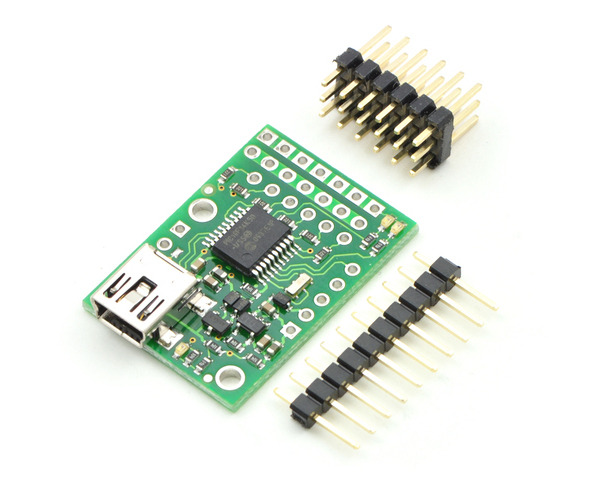Electronics » Motion Control Modules » Maestro USB Servo Controllers »
Micro Maestro 6-Channel USB Servo Controller (Partial Kit)
The six-channel Micro Maestro raises the performance bar for serial servo controllers with features such as a native USB interface and internal scripting control. Whether you want high-performance servo control (0.25 μs resolution with built-in speed and acceleration control) or a general I/O controller (e.g. to interface with a sensor or ESC via your USB port), this tiny, versatile device will deliver. Header pins are included but not soldered into this partial kit version (all surface-mount components are soldered).
Alternatives available with variations in these parameter(s): channels partial kit? Select variant…
 Compare all products in Maestro USB Servo Controllers or
Compare all products in Maestro USB Servo Controllers or  RC Servo Controllers or
RC Servo Controllers or  Computer Interface.
Computer Interface.
| Description | Specs (10) | Pictures (16) | Resources (18) | FAQs (6) | On the blog (2) | Distributors (36) |
|---|
 |
Micro Maestro 6-channel USB servo controller without headers. |
|---|
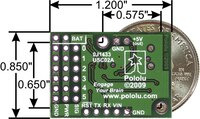 |
Micro Maestro 6-channel USB servo controller bottom view with quarter for size reference. |
|---|
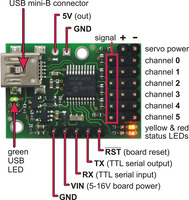 |
Micro Maestro 6-channel USB servo controller (fully assembled) labeled top view. |
|---|
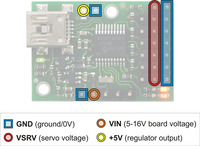 |
Micro Maestro power pins. |
|---|
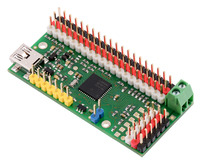 |
24-channel Mini Maestro (partial kit version) assembled with colored male header pins. |
|---|
 |
24-channel Mini Maestro (partial kit version) assembled with colored male header pins. |
|---|
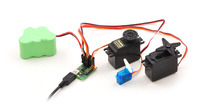 |
Micro Maestro 6-channel USB servo controller (fully assembled) controlling three servos. |
|---|
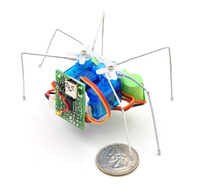 |
Micro Maestro as the brains of a tiny hexapod robot. |
|---|
 |
Connecting the Micro Maestro to a chain of ShiftBars. A single 12V supply powers all of the devices. |
|---|
 |
Creating a sequence of servo movements using the Maestro Control Center. |
|---|
 |
The Status tab in the Maestro Control Center. |
|---|
 |
The Errors tab in the Maestro Control Center. |
|---|
 |
The Channel Settings tab in the Maestro Control Center. |
|---|
 |
The Serial Settings tab in the Maestro Control Center. |
|---|
 |
The Sequence tab in the Maestro Control Center. |
|---|
 |
The Script tab in the Maestro Control Center. |
|---|