Support »
Jrk G2 Motor Controller User’s Guide
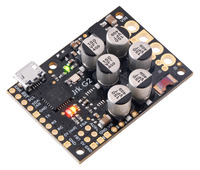 |
Jrk G2 18v27 USB Motor Controller with Feedback. |
|---|
View entire document on a single page.
You can also view this document as a printable PDF.
- 1. Overview
- 2. Contacting Pololu
- 3. Getting started
- 4. Basic setup
- 5. Setting up the feedback method
- 6. Setting up the control method
- 7. Details
- 8. Pinout and components
- 9. Setting reference
- 10. Variable reference
- 11. Command reference
- 12. Serial command encoding
- 13. I²C command encoding
- 14. USB command encoding
- 15. Writing PC software to control the Jrk
- 15.1. Example code to run jrk2cmd in C
- 15.2. Example code to run jrk2cmd in Ruby
- 15.3. Example code to run jrk2cmd in Python
- 15.4. Running jrk2cmd with Windows shortcuts
- 15.5. Example serial code for Linux and macOS in C
- 15.6. Example serial code for Windows in C
- 15.7. Example serial code in Python
- 15.8. Example I²C code for Linux in C
- 15.9. Example I²C code for Linux in Python
- 15.10. Example I²C code for MicroPython








