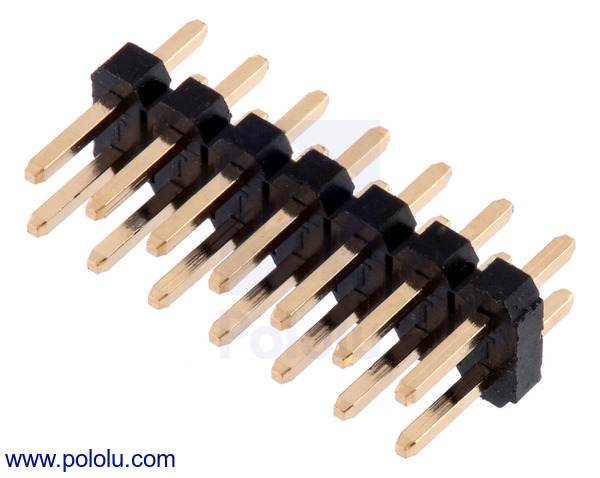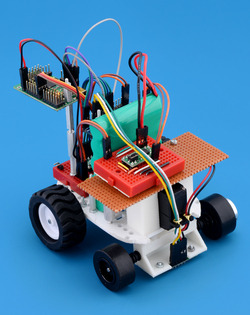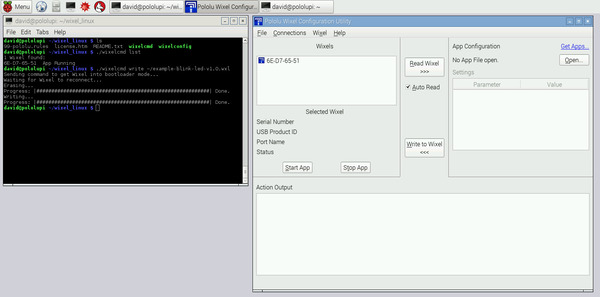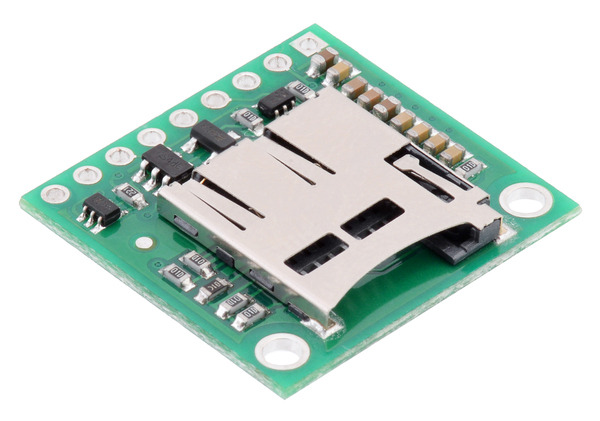Pololu Blog »
Pololu Blog (Page 48)
Welcome to the Pololu Blog, where we provide updates about what we and our customers are doing and thinking about. This blog used to be Pololu president Jan Malášek’s Engage Your Brain blog; you can view just those posts here.
Popular tags: community projects new products raspberry pi arduino more…
Micro metal gearmotors now available with long-life carbon brushes
We are excited to introduce new versions of our high-power micro metal gearmotors with long-life carbon brushes in place of the standard precious metal brushes:
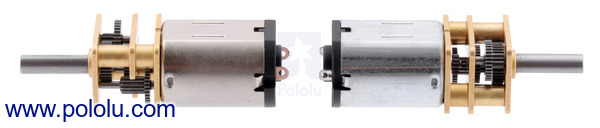 |
 |
Micro Metal Gearmotor HPCB long-life carbon brushes (left) next to Micro Metal Gearmotor HP precious metal brushes (right). |
|---|
So far, we only offer these on motors with HP windings, so the brushes being a lot more robust can just move the failure point if you try to push the motors too hard. However, if you use them at around 6 V and keep the continuous load under around 20% of the stall torque, the carbon brushes allow the HPCB motors to last several times longer than HP versions with precious metal brushes.
With the addition of this new HPCB motor variant in ten different gear ratios (10:1 through 1000:1), our selection of popular micro metal gearmotors now spans more than fifty options, giving you control over the motor winding, gearbox, and shaft arrangement:
| Motor Type | Stall Current @ 6 V |
No-Load Speed @ 6 V |
Approximate Stall Torque @ 6 V |
 Single-Shaft (Gearbox Only) |
 Dual-Shaft (Gearbox & Motor) |
|---|---|---|---|---|---|
| high-power, carbon brushes (HPCB) |
1600 mA | 3000 RPM | 4 oz-in | 10:1 HPCB | |
| 1000 RPM | 9 oz-in | 30:1 HPCB | |||
| 625 RPM | 15 oz-in | 50:1 HPCB | |||
| 400 RPM | 22 oz-in | 75:1 HPCB | |||
| 320 RPM | 30 oz-in | 100:1 HPCB | |||
| 200 RPM | 40 oz-in | 150:1 HPCB | |||
| 140 RPM | 50 oz-in | 210:1 HPCB | |||
| 120 RPM | 60 oz-in | 250:1 HPCB | |||
| 100 RPM | 70 oz-in | 298:1 HPCB | |||
| 32 RPM | 125 oz-in | 1000:1 HPCB | |||
| high-power (HP) (same specs as HPCB above) |
1600 mA | 6000 RPM | 2 oz-in | 5:1 HP | |
| 3000 RPM | 4 oz-in | 10:1 HP | 10:1 HP dual-shaft | ||
| 1000 RPM | 9 oz-in | 30:1 HP | 30:1 HP dual-shaft | ||
| 625 RPM | 15 oz-in | 50:1 HP | 50:1 HP dual-shaft | ||
| 400 RPM | 22 oz-in | 75:1 HP | 75:1 HP dual-shaft | ||
| 320 RPM | 30 oz-in | 100:1 HP | 100:1 HP dual-shaft | ||
| 200 RPM | 40 oz-in | 150:1 HP | 150:1 HP dual-shaft | ||
| 140 RPM | 50 oz-in | 210:1 HP | |||
| 120 RPM | 60 oz-in | 250:1 HP | |||
| 100 RPM | 70 oz-in | 298:1 HP | 298:1 HP dual-shaft | ||
| 32 RPM | 125 oz-in | 1000:1 HP | 1000:1 HP dual-shaft | ||
| medium-power (MP) |
700 mA | 2200 RPM | 3 oz-in | 10:1 MP | 10:1 MP dual-shaft |
| 730 RPM | 8 oz-in | 30:1 MP | |||
| 420 RPM | 13 oz-in | 50:1 MP | |||
| 290 RPM | 17 oz-in | 75:1 MP | 75:1 MP dual-shaft | ||
| 220 RPM | 19 oz-in | 100:1 MP | 100:1 MP dual-shaft | ||
| 150 RPM | 24 oz-in | 150:1 MP | |||
| 75 RPM | 46 oz-in | 298:1 MP | |||
| 25 RPM | 80 oz-in | 1000:1 MP | 1000:1 MP dual-shaft | ||
| low-power | 360 mA | 2500 RPM | 1 oz-in | 5:1 | |
| 1300 RPM | 2 oz-in | 10:1 | |||
| 440 RPM | 4 oz-in | 30:1 | 30:1 dual-shaft | ||
| 250 RPM | 7 oz-in | 50:1 | 50:1 dual-shaft | ||
| 170 RPM | 9 oz-in | 75:1 | |||
| 120 RPM | 12 oz-in | 100:1 | 100:1 dual-shaft | ||
| 85 RPM | 17 oz-in | 150:1 | |||
| 60 RPM | 27 oz-in | 210:1 | |||
| 50 RPM | 32 oz-in | 250:1 | |||
| 45 RPM | 40 oz-in | 298:1 | 298:1 dual-shaft | ||
| 14 RPM | 70 oz-in | 1000:1 | 1000:1 dual-shaft |
Bohlebots at the German Open in RoboCup Soccer 1v1
 |
In March, I wrote a blog post about the Bohlebots robotics team winning the West German Robocup Soccer 1v1. Since then, the Bohlebots team has gone on to win first and third in the German Open Robocup Soccer 1v1 with their two robotics teams.
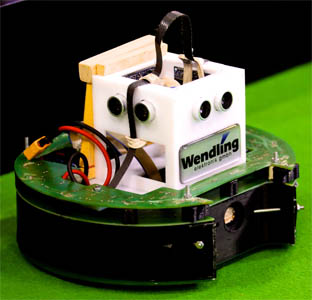 |
Bohlebots’ soccer robot. |
|---|
Good job Bohlebots!
New product: 0.1″ low-profile male LCD header
We are now selling the low-profile 2×7 male LCD header included with the Zumo 32U4 robot kit.
Amanda's line following robot: Newbie
Many of the engineers and robot enthusiasts here at Pololu competed in the LVBots 2015 line following competition. (For house rules and details about how the competition was judged, see the LVBots line following rules page.) Unlike most of my peers this was my first competition at LVBots, so I thought it was fitting to name my robot “Newbie”. Newbie uses a servo to steer the front wheels, creating fluid movements in and out of turns. At least that was the plan; unfortunately, Newbie had complications. Continued…
New distributors in Europe
Continuing to catch up on our new distributor introductions, we are excited to welcome these new European distributors:
 |
 |
 |
 |
 |
 |
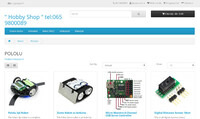 |
 |
Now, here is that cool video of TME’s warehouse:
See the full list of over 200 distributors to find one in your area.
Wixel software now works on the Raspberry Pi
We have released a new build of the software for our Wixel Programmable USB Wireless Module that works on ARM Linux systems like the Raspberry Pi. This means that you can now upload apps to a Wixel from a Raspberry Pi, without needing a typical desktop computer. You can find the software download in the Wixel User’s Guide.
We have seen people use Wixels to help monitor blood glucose levels, create wireless quiz buttons, or wirelessly control servos. For a complete list of all the Wixel apps we know about, see the Wixel Apps list on our forum. We hope that the expanded software support for the Wixel will help people create new applications in the future.
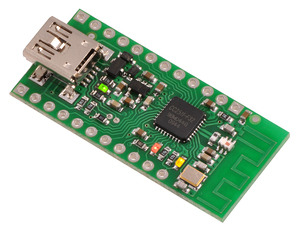 |
Wixel programmable USB wireless module. |
|---|
New product: Breakout Board for microSD Card with 3.3V Regulator and Level Shifters
In September of last year, we started carrying our Breakout Board for microSD Card, which was the first board that I ever designed and routed here at Pololu. It is a simple breakout board that gives direct access to each contact available on a microSD card socket. However, since microSD cards operate at 3.3 V, it can be tricky interfacing them with a 5 V system. To address this, we made a new version with an integrated 3.3 V regulator and level shifters. Even with the extra components (and mounting holes, which the mechanical engineers at here Pololu are always pushing for), the board is still compact, measuring only 0.94″ × 0.9″, and it breaks out all of the contacts from a microSD card socket necessary to interface with the card through its SPI bus mode interface to a single 1×9 row of 0.1″-spaced pins. This allows easy use with breadboards, perfboards, or 0.1″ connectors.
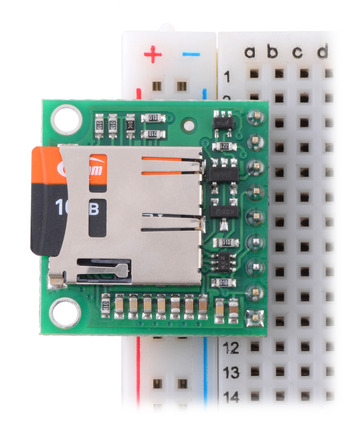 |
You might recognize the circuit from our A-Star 32U4 Prime controllers, which use essentially the same level shifters to interface a microSD card with an Arduino-compatible ATmeg32U4 microcontroller running at 5 V.
For more information about this breakout board, see its product page.
Grant's line following robot: Pinto
My entry for the LVBots line following competition last month was a rehash of my line following robot from last year, Pinto. Unfortunately, my robot from last year robot never made it to the competition: while trying to get it to work last minute, it literally vibrated itself apart. I did not execute my ideas very well, but I still think my overall plan was not a bad one. Since I still had all the parts, I decided I wanted to revive the robot and try to follow through with my plan. Continued…
Nathan's line following robot: Suckbot
After branching off into maze solving, pushing into sumo, and finding our way through dead reckoning, we circled back and had another line following competition at LVBots. I started designing the Suckbot before the previous line following competition over a year before this one, but the design dragged on and there was no urgent push to get it finished without another competition. The robot is designed to suck itself down to the course so it can go faster. I was able to get it following lines and sucking, and I managed to post some middle-of-the-pack lap times, but there was some unexpected behavior when tuning the PID parameters just before the competition, and I think there’s quite a bit of room for improving the robot’s performance in the future. Continued…
Memorial Day weekend sale
 |
We are having a big Memorial Day sale now through Monday, with discounts on over 600 products when you use the coupon code MEMORIALDAY15. Stock up on robot parts now so you can build cool things all summer long! Note that we will be closed on Monday, so orders will not ship until Tuesday, May 26.
For more information, including all of the sale items, see the sale page.