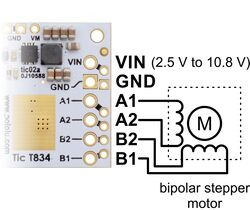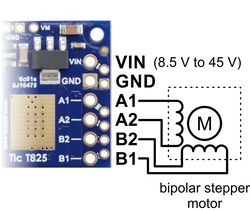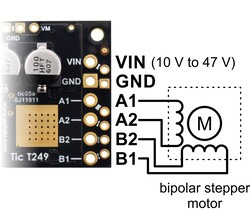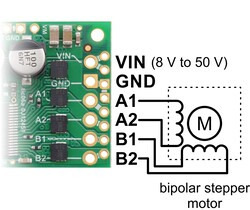Support » Tic Stepper Motor Controller User’s Guide » 4. Setting up the controller »
4.2. Connecting the stepper motor and power supply
The information in this section can help you connect your stepper motor and power supply to the Tic.
To avoid damage or injury, please read these safety warnings carefully:
Warning: This product is not designed to or certified for any particular high-voltage safety standard. Working with voltages above 30 V can be extremely dangerous and should only be attempted by qualified individuals with appropriate equipment and protective gear.
Warning: Connecting or disconnecting a stepper motor while the Tic’s motor power supply (VIN) is powered can destroy the motor driver. (More generally, rewiring anything while it is powered is asking for trouble.)
Warning: This product can get hot enough to burn you long before the chips overheat. Take care when handling this product and other components connected to it.
Before connecting anything to the Tic, we recommend running the Tic Control Center software to make sure it can connect to the Tic over USB. This way you can ensure that the Tic is functioning before you spend time soldering connectors or connecting other electronics, and if something goes wrong, you will have a better idea of what caused the problem.
Stepper motor
If you have a stepper motor with four leads, you can simply connect it to the Tic as shown in the diagrams above, with one coil connected to A1 and A2 and the other coil to B1 and B2.
If you have a six- or eight-lead motor, there are a few different ways to connect it to the Tic. See this application note, which explains the options you have and what effects they have on the motor’s performance and allowable current limit.
Power supply
To connect your power supply to the Tic, connect the negative or ground terminal of your power supply to the Tic’s GND pin on the high current side of the board (next to motor output A1). Then, connect your power supply’s positive terminal to the VIN pin next to that.
 |
Tic 36v4 USB Multi-Interface High-Power Stepper Motor Controller controlling a #1478 stepper motor from USB. |
|---|