Support »
Pololu Wixel User’s Guide
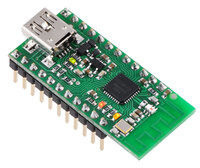 |
Wixel programmable USB wireless module (fully assembled). |
|---|
View entire document on a single page.
You can also view this document as a printable PDF.
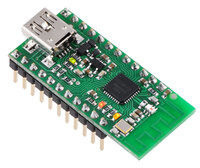 |
Wixel programmable USB wireless module (fully assembled). |
|---|
View entire document on a single page.
You can also view this document as a printable PDF.

|
US toll free: 1-877-7-POLOLU ~
(702) 262-6648 |
|||||||||||||||
| Catalog | Forum | Blog | Support | Ordering | Distributors | About | Contact | |||||||||
|---|---|---|---|---|---|---|---|---|---|---|---|---|---|---|---|---|