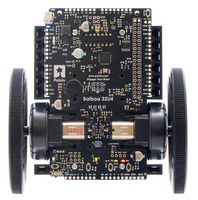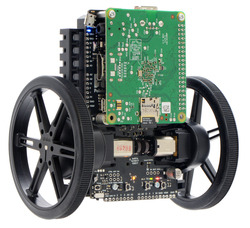The Balboa 32U4 is a highly integrated balancing robot that is both programmable and customizable.
Like our A-Star 32U4 programmable controllers, the Balboa 32U4 control board is built around a USB-enabled Atmel ATmega32U4 AVR microcontroller, and it ships preloaded with an Arduino-compatible bootloader. The control board features two H-bridge motor drivers, as well as quadrature encoders and a complete inertial measurement unit (accelerometer, gyro, and magnetometer) that allows it to determine its orientation – essential for balancing. It also includes a powerful 5 V switching step-down regulator that can supply up to 2 A continuously, along with a versatile power switching and distribution circuit. Three on-board pushbuttons offer a convenient interface for user input, while indicator LEDs, a buzzer, and a connector for an optional LCD allow the robot to provide feedback.
The Balboa 32U4 can be used either as a standalone control solution or as a base for a more powerful Raspberry Pi controller. Its on-board connector and mounting holes allow a compatible Raspberry Pi (Model B+ or newer, including Pi 3 Model B and Model A+) to plug directly into the control board. Integrated level shifters make it easy to set up I²C communication and interface other signals between the two controllers, and the control board automatically supplies 5 V power to an attached Raspberry Pi. In this setup, the Raspberry Pi can handle the high-level robot control while relying on the Balboa 32U4 control board for low-level tasks, like running motors, reading encoders, and interfacing with other analog or timing-sensitive devices.
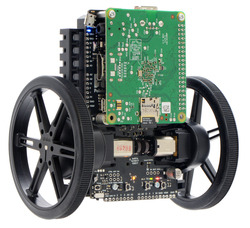 | Balboa 32U4 Balancing Robot with 80×10mm wheels and a Raspberry Pi 1 Model A+. |
|---|
|
 | Balboa 32U4 Balancing Robot with 80×10mm wheels and a Raspberry Pi 3 Model B. |
|---|
|
Many of the ATmega32U4 I/O lines are broken out to 0.1″-spaced through-holes along the edges of the board, and the board’s power rails are also accessible, enabling sensors and other peripherals to easily be connected.
A software add-on is available that makes it easy to program a Balboa 32U4 robot from the Arduino environment, and we have Arduino libraries and example sketches to help get you started. A USB A to Micro-B cable (not included) is required for programming.