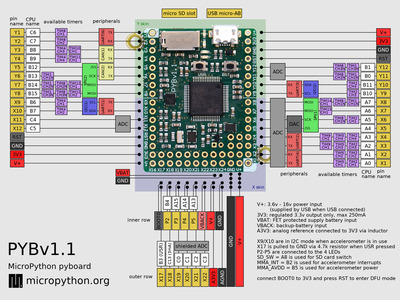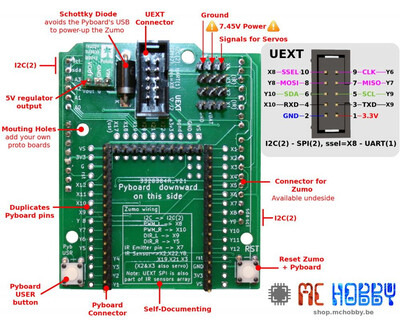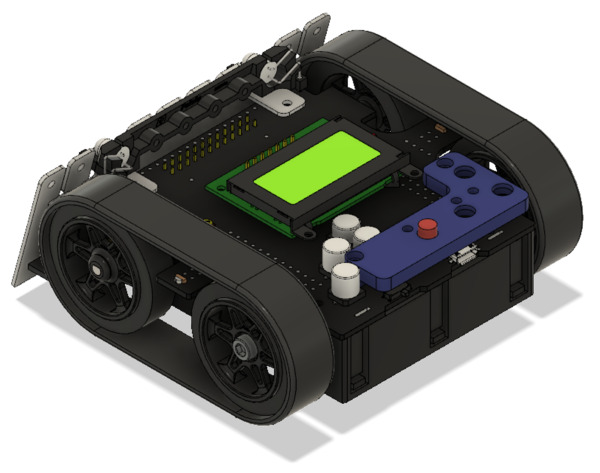Pololu Blog »
Posts tagged “zumo”
You are currently viewing a selection of posts from the Pololu Blog. You can also view all the posts.
Popular tags: community projects new products raspberry pi arduino more…
Zumo adapter for MicroPython Pyboard by MCHobby
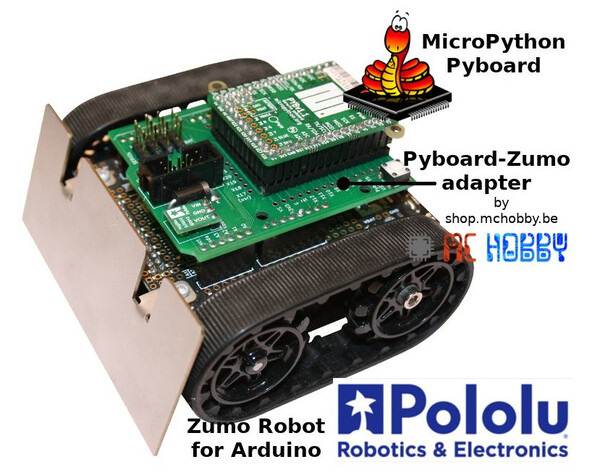 |
Belgian distributor MCHobby has released an adapter that allows a MicroPython Pyboard to control a Zumo Robot for Arduino. Using their MicroPython port of our Zumo Shield library, you can run programs like this on the Zumo:
from zumoshield import ZumoShield zumo = ZumoShield() zumo.motors.setSpeeds( 100, 100 ) # -400..0..400 zumo.motors.stop()
Even cooler, the on-board REPL allows live programming/debugging over USB. Here’s an example from their library documentation that shows a test of the Zumo’s accelerometer:
MicroPython v1.16-92-g98c570302-dirty on 2021-07-16; PYBv1.1 with STM32F405RG Type "help()" for more information. >>> >>> import test_acc x -241 y -23 x -236 y -16 x -233 y -68 x -223 y -81 x 1110 y -7073 <--- Knocked on the right side x -309 y -35 x -242 y -69
MicroPython is a minimal Python interpreter designed to run on microcontrollers such as the the Espressif ESP8266 and ESP32, the Raspberry Pi RP2040, and a variety of Arm processors. The Pyboard we are talking about here is the official reference board for MicroPython, based on a powerful Arm Cortex-M4 processor by ST. As you can see in the pinout diagrams below, most of the pins of the Pyboard are also broken out on the Zumo adapter, and the two Pyboard buttons are duplicated in more convenient locations:
|
|
An included Pololu voltage regulator and power diode allow the robot to be fully powered with batteries and also to safely connect to USB for programming. The MCHobby libraries demonstrate how to access all of the Zumo features from the Pyboard, in particular including example MicroPython code for line following and maze solving. There are many more possibilities with MicroPython on the Zumo, and we’re excited to see what the community will do with it!
For more information or to buy a board, see the Adaptateur Pyboard pour ZUMO Robot product page.
Bigger 3D printed buttons for the Zumo 32U4
Mount Holyoke College professor Peter Klemperer designed a custom add-on for the Zumo 32U4 to give easier access to the user pushbuttons. Peter made the bigger buttons as a response to some of the students in his classes finding it difficult to use the small onboard pushbuttons.
The design even has small cutouts so you can still see the indicator LEDs. To add the adapter plate to the Zumo chassis, you can use two #2 screws and nuts (7/16 inch length screws worked great for me). The easy-to-print STL files along with the Fusion 360 files are available on Peter’s GitHub repository for the project, and you can find more information on Peter’s blog post on his website.
If you print your own bigger buttons for your Zumo 32U4 be sure to let him (and us!) know; we would love to see some pictures! Here’s a shot of the one I printed out for my personal Zumo 32U4:
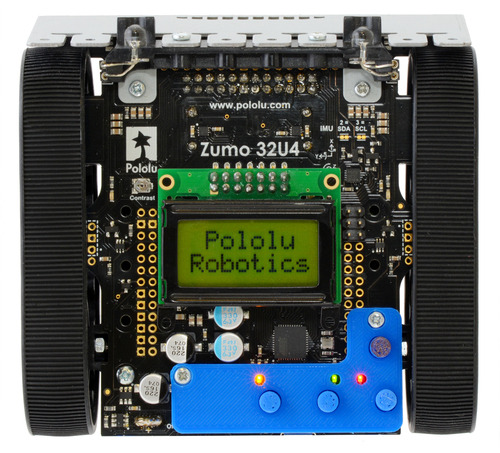 |