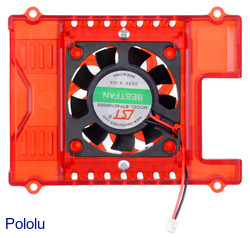Overview
This injection molded case is a great way to protect a RoboClaw while its integrated fan will help keep the RoboClaw cool, allowing it to deliver higher continuous currents and sustain peak currents longer. The case works with 2x15A, 2x30A, 2x45A, and ST 2x45A RoboClaws and features cutouts for accessing the motor outputs and the various control input header pins. V5D and later RoboClaw versions contain designated ports for connecting the fan, and the RoboClaw will automatically control it based on the board temperature.
 | RoboClaw Case with Fan enclosing a RoboClaw (not included). |
|---|
|
 | RoboClaw Case with Fan, bottom view. |
|---|
|
The case consists of four translucent red plastic pieces, and includes a fan, decal stickers, and a set of self-tapping screws.
 |
RoboClaw Case with Fan and included hardware. |
|---|
Installing the fan
The case includes two plastic retaining bars that are used to hold the fan in place against one of the larger case pieces. To use them, first orient the fan so that its sticker will face the RoboClaw when the case is closed and its wires and connector are within reach of the RoboClaw’s designated cooling fan port. Insert the fan into the appropriate larger case piece, making sure that the four holes at the corners of the fan’s plastic housing align with and slide over the appropriate set of four cylindrical bosses on the case piece, as shown in these pictures:
 | Hardware required to mount the fan to the RoboClaw case (all of these pieces are included in item #3595). |
|---|
|
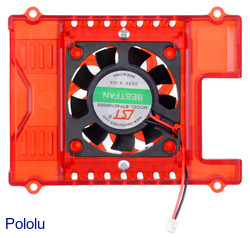 | The fan securely mounted to the RoboClaw case. |
|---|
|
 | RoboClaw Case with Fan, open with RoboClaw (not included) mounted inside. |
|---|
|
Then, align the center hole on each retaining bar with the appropriate hole in the case piece (also shown in the above pictures), and ensure the two tabs at the ends of each bar cover the fan. Finally, thread one self-tapping screw through the hole at the center of each bar. The fan should now be firmly held in place.
Note: This product is Basicmicro part number IMC600.
People often buy this product together with: