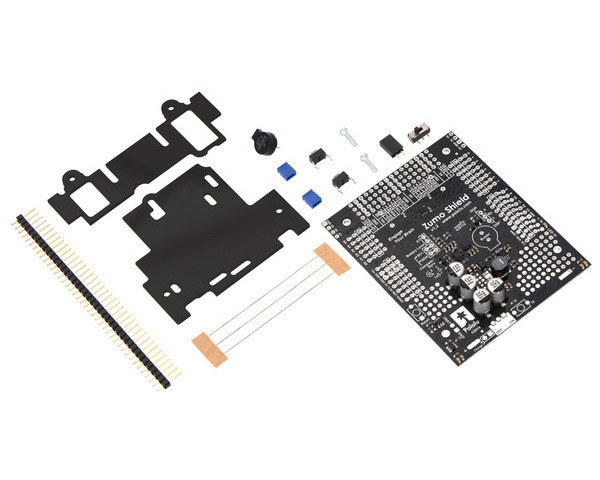Zumo Shield for Arduino, v1.2
This shield makes it easy to build an Arduino-controlled Zumo robot. The shield mounts onto an assembled Zumo chassis, connecting directly to the chassis’s battery terminals and motors, and the Arduino plugs into the shield, face down. This shield includes dual motor drivers, a buzzer for playing simple sounds and music, a user pushbutton, and a 3-axis accelerometer, compass, and gyroscope. The shield boosts the battery voltage to power the Arduino, and it breaks out the Arduino I/O lines, reset button, and user LED for convenient access and to accommodate additional sensors for things like obstacle and edge detection.
| Description | Specs (2) | Pictures (12) | Resources (17) | FAQs (1) | On the blog (1) | Distributors (0) |
|---|
Documentation and other information
-
Pololu Zumo Shield for Arduino User’s Guide (Printable PDF)
User’s manual for the Pololu Zumo Shield for Arduino.
File downloads
-
Schematic diagram of the Zumo Shield for Arduino, v1.2 (449k pdf)
-
Zumo Shield front expansion pinout (552k pdf)
-
LSM303D datasheet (1MB pdf)
Datasheet for the ST LSM303D 3D accelerometer and 3D magnetometer module.
-
L3GD20H datasheet (3MB pdf)
Datasheet for the ST L3GD20H three-axis digital-output gyroscope.
-
Dimension diagram of the Zumo Shield for Arduino, v1.2 (467k pdf)
-
3D model of the Zumo Shield for Arduino, v1.2 (13MB step)
-
Drill guide for the Zumo Shield for Arduino, v1.2 (214k dxf)
This DXF drawing shows the locations of all of the board’s holes.
-
Guide utilisateur du Robot Zumo Pololu (2MB pdf)
Un guide complet pour assembler, utiliser et exploiter rapidement votre Robot Zumo (version 0.1). Note: This French translation of our Zumo Robot for Arduino user’s guide was made by our distributor MCHobby.
Recommended links
-
Zumo Shield Arduino library
This library and examples for Arduino-compatible boards makes it easy to program an Arduino-controlled robot built with Pololu’s Zumo Shield or Zumo robot kit (also available fully assembled).
-
Simulink Library for Zumo Robot
This library can be used to program an Arduino-controlled Zumo through MATLAB and Simulink. It provides driver blocks for all the sensors present on the Zumo Robot as well as example models showing their usage.
-
How to program a Zumo robot with Simulink
This tutorial on the Adafruit Learning System guides you through the process of programming a Zumo robot with Simulink.
-
Pixy Pet Robot tutorial: adding color vision to the Zumo Robot for Arduino with a Pixy CMUCam-5
This tutorial from Adafruit shows how to pair a Pixy CMUCam-5 vision system with the Zumo Robot for Arduino to enable it to chase objects or follow you around.
-
Zumo robot tuning tips
This article was written by Professor Erich Styger for his class on embedded systems programming at the Lucerne University of Applied Sciences and Arts. It describes various ways to tweak the performance of a Zumo to be more competitive in a Mini Sumo competition. Note that his Zumos use a custom PCB rather than our Zumo shield for Arduino; our shield has a lot of capacitance in parallel with the batteries that generally prevents the “battery inertia” problem Erich describes.
-
Using the L3GD20 gyroscope in control systems
This is a YouTube playlist by control systems lecturer Brian Douglas that uses the L3GD20 MEMS gyroscope. It describes the fundamentals of the gyro and how to use it for closed and open loop control projects with MATLAB/Simulink and Arduino.
-
Freedom Zumo Robot
This robot is uses our Zumo robot kit, 75:1 micro metal gearmotors, and a Zumo reflectance sensor array. Instead of an Arduino it uses a Freescale FRDM-KL25Z as the microcontroller board, and sample code is available for line following and maze solving. By Erich, March 2013.
-
Texas Instruments DRV8835 motor driver datasheet