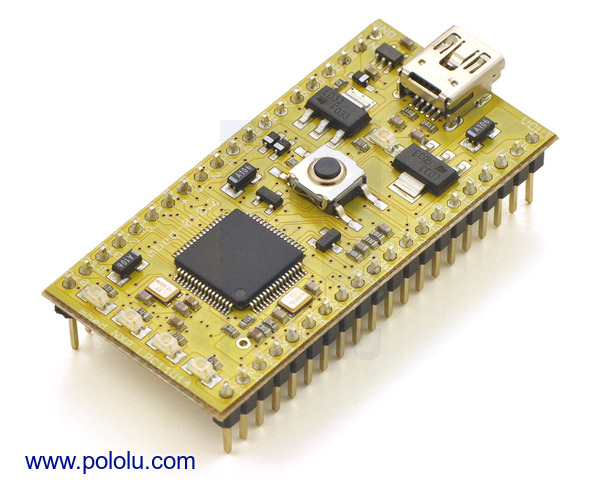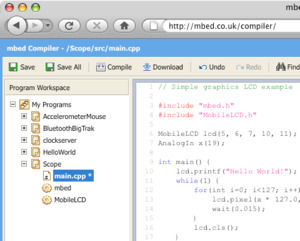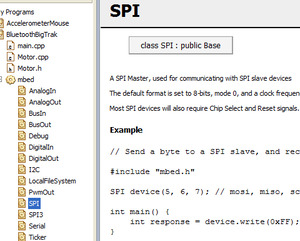ARM mbed NXP LPC11U24 Development Board
The mbed NXP LPC11U24 is an easy-to-use MCU development board designed for rapid prototyping. At its heart is a low-power 32-bit ARM Cortex-M0 processor running at 48 MHz with 32 KB flash and 8 KB RAM, which makes it more capable than popular, similarly-priced 8-bit prototyping alternatives. A comprehensive firmware library and plenty of sample code help you get your program up and running quickly, and a free online IDE and C++ compiler means that no software installation is required. Downloading programs is as simple as using a USB flash drive (no external programmer is necessary).
| Description | Specs (0) | Pictures (6) | Resources (7) | FAQs (0) | On the blog (0) | Distributors (0) |
|---|
Overview
The mbed NXP LPC11U24 development board from ARM enables quick and easy creation of low-cost prototypes. Based on the low-power NXP LPC11U24 Cortex-M0 processor, which runs at 48 MHz and offers 32 KB flash and 8 KB SRAM, the 32-bit mbed can outperform popular 8-bit prototyping platforms in the same price range, like the Arduino and Basic Stamp. The mbed NXP LPC11U24 offers a variety of peripherals that includes a USB device interface, analog inputs serial (UART), SPI, and I2C. The mbed has a 40-pin DIP form factor with 0.1"-pitch male header pins already soldered in, so it can be used with standard solderless breadboards and perfboards. (Note that while standard DIP ICs have a row spacing of 0.6", the mbed rows have a spacing of 0.9".)
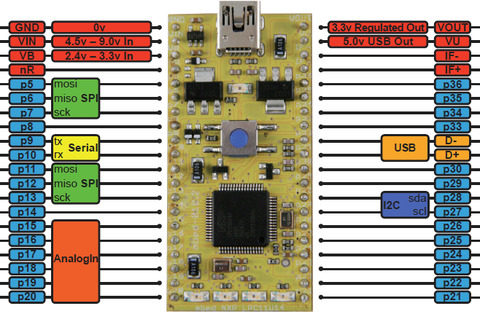 |
ARM mbed NXP LPC11U24 development board peripherals and pinout. |
|---|
For applications requiring even more performance or additional peripheral interfaces, consider the mbed NXP LPC1768 as an alternative development board. Our comparison table can help you choose the right mbed for your application.
One of the strengths of this platform is the mbed Library, which provides an API-driven approach to coding that eliminates much of the low-level work normally associated with MCU code development. Code can be developed using meaningful peripheral abstractions and API calls that are intuitive and well tested, freeing you up to experiment without worrying about the implementation of the MCU core or its peripherals.
Another key feature of the mbed is its unique C++ compiler and IDE. These free tools are entirely web-based and run online, which means there is no software to download or install. Supported browsers include Internet Explorer, Firefox, Safari, or Chrome running on a Windows, Mac, or Linux PC. You can log in from anywhere and simply pick up where you left off, and this approach makes it very easy to share code with others. And, since you’re working with a web-based tool, you can be confident that it is already configured and will stay up-to-date. The compiler uses the ARM RealView compile engine, so it produces clean, efficient, optimized code that can be used free-of-charge, even in production. Existing ARM application code and middleware can be ported to the LPC11U24 microcontroller, and the mbed tools can be used alongside other professional production-level tools, such as Keil MDK.
|
|
No external programmer is required to program the mbed. When connected to your computer via the included USB cable, it shows up as a mass storage device. Simply save the compiled binary file to the board to program it.
Features
 |
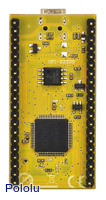 |
- Can be powered by USB, an external 4.5–9 V supply, or a 2.4–3.3 V battery
- Compact module: 54 mm × 26 mm
- Convenient form-factor: 40-pin DIP (0.9" row spacing), 0.1" pitch
- Drag-and-drop programming, with the board represented as a USB drive
- Low-power Cortex-M0 hardware
- 48 MHz ARM with 8 KB of SRAM, 32 KB of Flash
- USB Device, SPI, I2C, UART
- GPIO, PWM, ADC
- Easy-to-use, free online tools
- Web-based C/C++ programming environment
- Uses the ARM RealView compile engine
- API-driven development using libraries with intuitive interfaces
- Comprehensive help and online community
- On-board LEDs can be used for feedback, and a serial port over the USB connection allows for printf-style debugging
Getting started
Getting started is as simple as using a USB Flash drive. Simply connect the mbed NXP LPC11U24 board to a Windows, Mac, or Linux computer and it will automatically appear as a USB drive. Follow the link on the board to connect to the mbed website, where you can sign up and begin designing. There are no drivers to install or setup programs to run. Getting started is so easy that you can have a “Hello World!” program running in as little as five minutes.
The mbed development board includes the necessary USB A to mini-B cable, a printed quickstart guide, and two business cards that contain a life-size pinout diagram for the mbed.
This video shows just how easy it is to get started using the mbed: