Support » Pololu m3pi User’s Guide » 4. The Expansion Board in Detail »
4.f. Charge Port
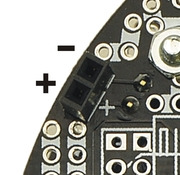 |
m3pi charge port. |
|---|
The m3pi expansion PCB has a two-pin charge port in the front-left corner of the robot that can be used to recharge your m3pi robot if you are using rechargeable batteries. The fully-assembled m3pi robot ships with a female 0.1″ header soldered into this port; the m3pi expansion kit includes the header but it is not soldered in. The charge port provides a direct connection to the batteries and can be used with a charger capable of charging four NiMH or NiCD cells (depending on what you’re using) in series. The iMAX-B6AC charger works well for this purpose; other such chargers are readily available in hobby stores for charging electric model airplane battery packs. The positive side of the batteries is labeled on the charge port by a white “+” on the PCB silkscreen.
Please note that rechargeable batteries are not required as the 3pi can use regular alkaline cells, but we strongly recommend investing in some NiMH cells and a charger. If you use non-rechargeable batteries, you will need to regularly replace them, which each time requires the somewhat cumbersome process of removing the m3pi expansion board and the 3pi LCD.





