Pololu Blog »
New products: Discrete addressable through-hole RGB LEDs
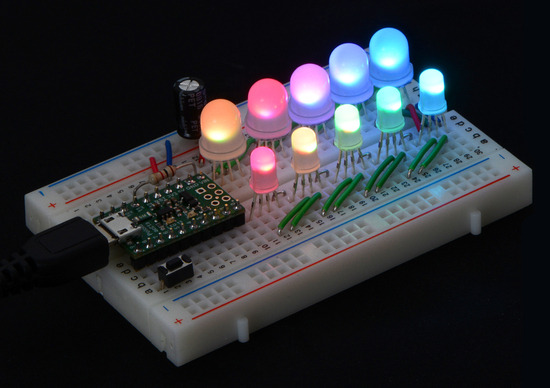 |
A chain of addressable RGB LEDs (#2535 and #2536) on a breadboard, controlled by an A-Star 32U4 Micro. |
|---|
At first glance, these new LEDs look like everyday through-hole RGB LEDs, but they are hiding something very special inside: a built-in WS2811 LED driver that lets you chain them together and individually control them all with a single digital output from a microcontroller. The communication protocol of these LEDs is very similar to that of our WS2812B-based LED strips and Adafruit’s NeoPixels (such as those on the Adafruit NeoPixel Shield, which we just started carrying last week), so there is a variety of sample code available for the Arduino, AVR, and mbed microcontroller platforms to help you make your project start blinking quickly.
We offer these LEDs in two different sizes: 5 mm and 8 mm.
 |
Two different sizes of addressable RGB LED. From left to right, their diameters are: 5 mm (#2535) and 8 mm (#2536). |
|---|
12 comments
Any ideas?
We have seen something similar to what you describe when powering the LEDs strip with a voltage that was too high. Could you tell us how you are supplying power to the LEDs?
- Jeremy
Can you get more than 10 in the setup you show on the sales page? The only thing I could just take a stab at is that these are on a breadboard and my other pixels are wired up.
These are nice pixels at a great price. I want to get them to work all in a row before I work on other projects with these.
Awesome Pixels!!!
- Jeremy
Also, as mentioned on the product pages for LEDs, an LED draws approximately 50mA when red, green, and blue are set to full brightness, which would result in a bright white light. This is not how the LEDs are being used in the picture.
- Jeremy
Thank you for sharing your solution to the problem you encountered!
Brandon






