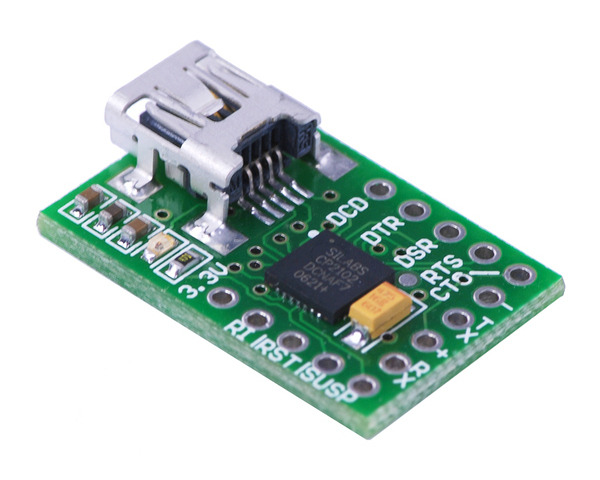Electronics » Computer Interface »
Pololu USB-to-Serial Adapter
The Pololu USB-to-serial adapter is a tiny unit that makes it easy to connect a microcontroller project to a PC. You can connect the adapter directly to a microcontroller without an RS-232-to-TTL level converter. It is USB 2.0-compatible and will work with your existing programs that interface with a serial port.
 Compare all products in Computer Interface or
Compare all products in Computer Interface or  Pololu Products That Use the CP2102 or
Pololu Products That Use the CP2102 or  Signal Adapters and Extenders.
Signal Adapters and Extenders.
| Description | Specs (0) | Pictures (2) | Resources (1) | FAQs (0) | On the blog (1) | Distributors (13) |
|---|
Note: This product is not recommended for new designs (NRND) based on Silicon Labs designating the CP2102 as NRND. Please see the CP2102N USB-to-Serial Adapter Carrier for a similar, newer adapter with a USB Micro-B connector.
The Pololu USB-to-serial adapter is great for connecting microcontroller projects to a personal computer. The adapter uses 3.3 V signal levels so you can connect it directly to any microcontroller running at up to 5 V without the hassle of an RS-232-to-TTL level converter. The tiny unit is only 1.0" x 0.65" including its mini-B connector, and the simple layout of the ground, transmit, and receive lines allows for easy mounting that takes up as little as four breadboard rows.
The USB adapter’s drivers make it look like a standard serial port to the operating system, allowing you to connect to all of your existing software, such as servo controller interface programs, through a USB port. The adapter is compatible with USB 2.0 standards and allows baud rates of up to 921.6 kbps. Drivers are available for Windows XP, Windows Vista, Windows 7, Windows 8, Windows 10, Linux, and Mac OS X.
With the trend toward removing serial ports from new computers, the Pololu USB-to-serial adapter provides one of the most economical, small, and simple solutions to the common problem of interfacing small projects to PCs.
Note: This product does not include printed documentation or software discs. The Pololu USB-to-serial adapter requires software drivers to operate; please see the resources tab for more information. This product requires a USB A to mini-B cable (not included) to connect to a computer.
Device specifications
- PCB size: 1.0" x 0.65" including connector
- USB standard: USB 2.0 (full speed)
- Connector: USB mini-B
- Data I/O voltage levels: 3.3 V (5 V tolerant)
- Maximum data rate: 921.6 kbps
- Supply current: 25 mA
Module pinout
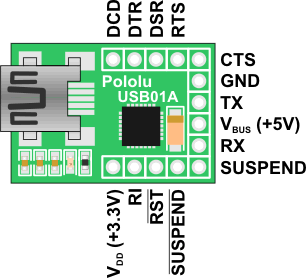 |
| Pin | Type | Function |
|---|---|---|
| DCD | In | "Data carrier detect" control input (active low) |
| DTR | Out | "Data terminal ready" control output (active low) (often used with DSR) |
| DSR | In | "Data set ready" control input (active low) (often used with DTR) |
| RTS | Out | "Ready to send" control output (often used with CTS) |
| CTS | In | "Clear to send" control input (often used with RTS) |
| GND | Power | Ground |
| TX | Out | Asynchronous serial data transmit (idle high) |
| VBUS | Power | USB bus voltage (+5V) |
| RX | In | Asynchronous serial data receive |
| SUSPEND | Out | Driven high when in USB suspend state |
| SUSPEND | Out | Driven low when in USB suspend state |
| RST | In | Device reset |
| RI | In | "Ring indicator" control input (active low) |
| VDD | Power | 3.3 V voltage regulator output |
Typical connection
To connect a serial device to your computer’s USB port, you will most likely only need to use the GND, TX, and RX lines. The TX and RX lines use 3.3-volt levels, but the USB adapter input lines will tolerate up to 5.5 volts. Therefore, a direct connection to a microcontroller’s I/O lines is usually possible.
For some programs, it will be necessary to connect the handshaking lines (RTS, CTS, etc.) if the software does not establish a connection without those lines. In general, the handshaking lines can be left disconnected, used for their intended purpose, or used as additional I/O lines to the computer.