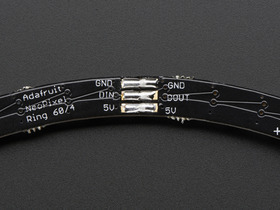Adafruit 15-LED NeoPixel 1/4-Ring
This Adafruit NeoPixel 1/4-ring contains 15 individually addressable RGB LEDs arranged in a quarter-circle that can all be controlled with a single digital output of a microcontroller. Four of these rings can be connected to form a 60-LED NeoPixel ring with an outer diameter of 6.2″ (158 mm). Several rings can be chained together, making them great for adding some shine to your next project.
| Description | Specs (7) | Pictures (6) | Resources (6) | FAQs (0) | On the blog (1) | Distributors (0) |
|---|
Overview
 |
Four Adafruit 15-LED NeoPixel 1/4-ring segments assembled into a full 60-LED ring. |
|---|
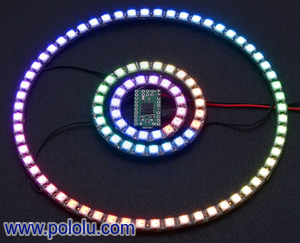 |
Adafruit 16-, 24-, and 4×15-LED NeoPixel rings being controlled by an A-Star 32U4 Micro. |
|---|
This NeoPixel 1/4-ring from Adafruit contains 15 individually addressable RGB LEDs arranged in a quarter-circle that can all be controlled with a single digital output of a microcontroller and chained together with other rings and SK6812/WS281x-based LEDs to make larger, more complex displays. When four of these 1/4-circles are connected, they form a complete 60-LED ring with a 6.2″ (158 mm) outer diameter and 5.63″ (142 mm) inner diameter.
We also carry two other types of NeoPixel rings: a 16-LED ring with a 1.75″ (44.5 mm) outer diameter and 24-LED ring with a 2.6″ (66 mm) outer diameter
The quarter-ring can be controlled by many microcontrollers, but our A-Star 32U4 Micro works particularly well for applications where space is an issue. The lower picture on the right shows an A-Star 32U4 Micro controlling three different sizes of NeoPixel rings. See the Protocol section near the bottom of this page for some things to consider when selecting an appropriate microcontroller.
The Adafruit NeoPixel library for Arduino makes it easy to use an Arduino-compatible board to control the quarter-ring’s LEDs, and since NeoPixels are based on the same SK6812/WS2812B LEDs as our Addressable RGB LED Strips, you can also use our Arduino library for addressable RGB LED strips, Example AVR C code for addressable RGB LED strips, and PololuLedStrip mbed library to control the quarter-ring.
For more detailed documentation and resources on Adafruit NeoPixels, see the Adafruit NeoPixel Uberguide.
Features and specifications
- 15 individually addressable RGB LEDs (SK6812- or WS2812B-based NeoPixels)
- Full circle outer diameter of 6.2″ (158 mm) and inner diameter of 5.63″ (142 mm)
- 24-bit color control (8-bit PWM per channel); 16.8 million colors per pixel
- One-wire digital control interface
- Operating voltage: 5 V
- Each RGB LED draws approximately 50 mA at 5 V with red, green, and blue at full brightness (~750 mA max for the quarter-ring)
- Multiple NeoPixel rings can be chained together
- Detailed Adafruit NeoPixel Uberguide
|
|
Using the NeoPixel quarter-ring
Connections
The quarter-ring has four connection points.
The pin labeled GND is the ground pin, and should be connected to the ground pin of the microcontroller that is controlling the LEDs and also to the negative terminal of the power supply.
The pin labeled 5V is the power input pin, and should be connected to a suitable power supply. An input voltage of 5 V is used to power the quarter-ring, and each LED can draw up to 50 mA at 5 V when outputting white at full brightness. That means the quarter-ring could draw up to a maximum of around 750 mA.
The pin labeled DIN is an input that receives the signal controlling the LEDs. This pin should be connected to a microcontroller output pin or to the signal output pin of a SK6812/WS281x-based LED product.
The pin labeled DOUT is optional. It can be connected to the data input pin of another SK6812/WS281x-based LED product in order to form a chain.
|
|
In order to form a full 60-LED circle, four of these quarter-rings can be soldered together. When connecting them, we recommend lining up all of the pieces with the pads facing up and then connecting all of their 5V pins and all of their GND pins with solder as shown in the picture above. After that solder only three out of the four connections between DIN and DOUT. The unsoldered DIN pad can then be used as the input for the entire ring. These solder connections are generally sufficient physically hold the pieces together if the ring will not be subjected to much flexing or rough handling.
Wires can be soldered directly to the board. It has no through holes that could be used with header pins, and does not ship with any header pins or connectors.
NeoPixels can be easily damaged if proper precautions are not taken when using them. In general, for SK6812/WS2812B-based products, we suggest adding a capacitor of at least 10 μF between the ground and power lines and a 100 Ω to 1000 Ω resistor between your microcontroller and the signal input pin. More details on best practices when using NeoPixel products can be found in the Adafruit NeoPixel Uberguide.
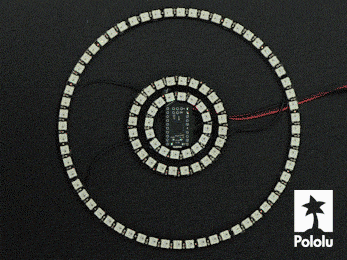 |
Adafruit 16-, 24-, and 4×15-LED NeoPixel rings being controlled by an A-Star 32U4 Micro. |
|---|
Protocol
The NewPixels are controlled by a simple, high-speed one-wire protocol that requires sub-microsecond timing. The details of this protocol are explained in the Adafruit NeoPixel Uberguide. It is generally not possible to generate the required control signals directly from older, slower microcontroller boards, like the Basic Stamp, or from processors that run full operating systems and can experience multithreading delays, like the Raspberry Pi.
Sample code
These example libraries should help you quickly give your project some shine:
- Adafruit NeoPixel library for Arduino
- PololuLedStrip Arduino library (also works with our Arduino-compatible A-star modules)
- Example AVR C code
- PololuLedStrip mbed library
This product may ship with either WS2812B- or SK6812-based LEDs. They are have the same interface and color order and can generally be used interchangeably or chained together. This product is Adafruit product ID 1768.
People often buy this product together with:
 |
A-Star 32U4 Micro |