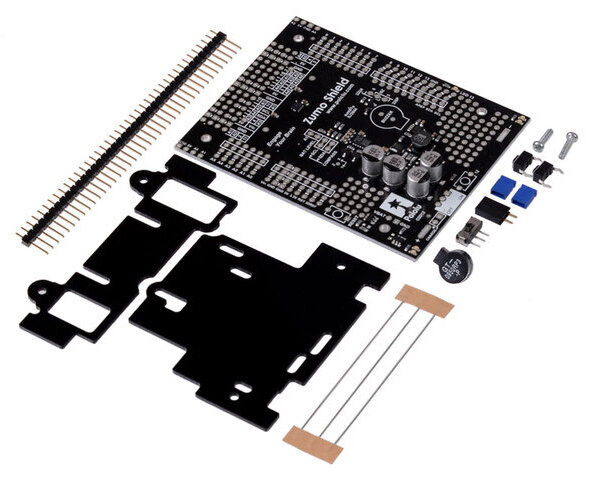Zumo Shield for Arduino
This shield makes it easy to build an Arduino-controlled Zumo robot. The shield mounts onto an assembled Zumo chassis, connecting directly to the chassis’s battery terminals and motors, and the Arduino plugs into the shield, face down. The shield includes dual motor drivers, a buzzer for playing simple sounds and music, a user pushbutton, and a 3-axis accelerometer and compass. It boosts the battery voltage to power the Arduino, and it breaks out the Arduino I/O lines, reset button, and user LED for convenient access and to accommodate additional sensors for things like obstacle and edge detection.
| Description | Specs (2) | Pictures (9) | Resources (9) | FAQs (0) | On the blog (4) | Distributors (0) |
|---|
File downloads
-
Zumo Shield schematic diagrams (121k pdf)
-
Zumo Shield front expansion pinout (552k pdf)
-
LSM303DLHC datasheet (1MB pdf)
Datasheet for the ST LSM303DLHC 3D accelerometer and 3D magnetometer module.
Recommended links
-
Zumo Shield Libraries
This collection of libraries and examples for the Arduino that make it easy to program an Arduino-controlled robot built with Pololu’s Zumo Shield or Zumo robot kit (also available fully assembled).
-
LSM303 Arduino library
This is a library for the Arduino that interfaces with our LSM303D, LSM303DLHC, and LSM303DLM 3D compass and accelerometer carriers as well as the compass and accelerometer ICs on the MinIMU-9 v3 and AltIMU-10 v4 (it also works with older versions of those boards, some of which used the LSM303DLH and LSM303DLHC). It makes it simple to configure the device and read the raw accelerometer and magnetometer data, and it has a function for computing the tilt-compensated heading for those looking to use the LSM303 as a tilt-compensated compass.
-
Simulink Library for Zumo Robot
This library can be used to program an Arduino-controlled Zumo through MATLAB and Simulink. It provides driver blocks for all the sensors present on the Zumo Robot as well as example models showing their usage.
-
How to program a Zumo robot with Simulink
This tutorial on the Adafruit Learning System guides you through the process of programming a Zumo robot with Simulink.
-
Zumo robot tuning tips
This article was written by Professor Erich Styger for his class on embedded systems programming at the Lucerne University of Applied Sciences and Arts. It describes various ways to tweak the performance of a Zumo to be more competitive in a Mini Sumo competition. Note that his Zumos use a custom PCB rather than our Zumo shield for Arduino; our shield has a lot of capacitance in parallel with the batteries that generally prevents the “battery inertia” problem Erich describes.
-
Texas Instruments DRV8835 motor driver datasheet