Support » Qik 2s9v1 User’s Guide » 4. Serial Interface »
4.a. TTL Serial
The qik requires a logic-level (0 – Vcc, or “TTL”), non-inverted serial input connected to its serial receive line RX. The serial interface is asynchronous, meaning that the sender and receiver each independently time the serial bits; asynchronous serial is available in computer serial ports (though at non-TTL levels) and as hardware modules called “UARTs” on many microcontrollers. Asynchronous serial output can also be “bit-banged” by a standard digital output line under software control. The data format is 8 data bits, one stop bit, with no parity. The diagram below depicts a typical asynchronous, non-inverted TTL serial byte.
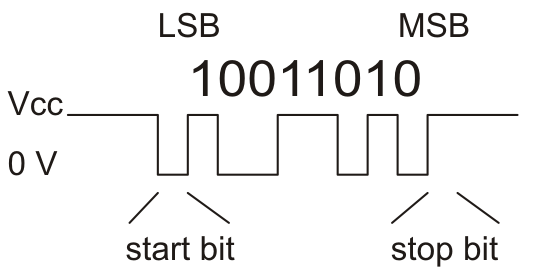 |
A non-inverted TTL serial line has a default (non-active) state of high. A transmitted byte begins with a single low “start bit”, followed by the bits of the byte, least-significant bit (LSB) first. Logical ones are transmitted as high (Vcc) and logical zeros are transmitted as low (0 V), which is why this format is referred to as “non-inverted” serial. The byte is terminated by a “stop bit”, which is the line going high for at least one bit time. Because each byte also requires start and stop bits, each byte takes 10 bit times to transmit, so the fastest possible data rate in bytes per second is the baud rate divided by ten. At the maximum baud rate of 38,400 bits per second, the maximum realizable data rate, with a start bit coming immediately after the preceding byte’s stop bit, is 3,840 bytes per second.
The voltage on the RX pin should not exceed Vcc. The qik will provide logic-level serial output on its serial transmit line TX in response to commands that request information. Information requests aways result in the transmission of a single byte per request. If you aren’t interested in receiving feedback from the qik, you can leave this line disconnected.
Note: These lines are not compatible with RS-232 serial, which is inverted and uses voltages that would be out of spec (e.g. -12V to 12V). To connect the qik to an RS-232 device, you will need to use a converter such as our 23201a serial adapter, or a level shifter and inverter.



