Support » Pololu AVR C/C++ Library User’s Guide »
5. Compiling the Pololu AVR Library (Optional)
This section is optional, for people who want to modify the library or get a better understanding of how it works. If you just want to install the library, proceed to Section 3.b for Windows, Section 4.b for Linux, or Section 5.b for Mac OS X.
It is assumed in this section that you have already installed the AVR cross-development tools and libraries for your development platform, and have downloaded and extracted the .zip file containing the Pololu AVR Library. The AVR Library can be downloaded as a .zip file from Section 2.a, and extracts to a directory called libpololu-avr.
Open a command prompt within the libpololu-avr directory. If avr-gcc is correctly installed on your system, you will be able to type “make clean”, then “make” to compile the entire library. Pay attention to any errors that occur during the build process. If all goes well, this will generate versions of the library for the ATmega48, ATmega168, ATmega328P, ATmega324PA, ATmega644P, ATmega1284P, and ATmega1284P-X2. If you see errors, it is likely that avr-gcc was installed improperly or in a way that is incompatible with the Makefile.
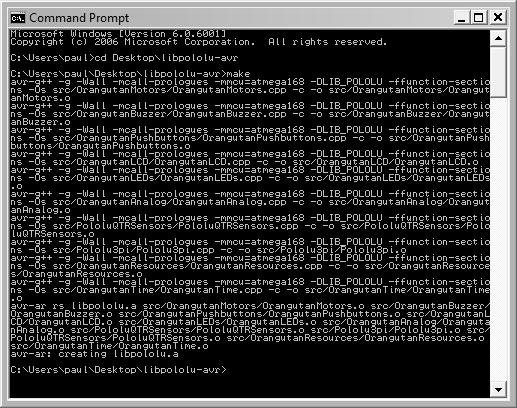 |
Compiling the Pololu AVR Library from the command prompt in Windows. |
|---|





























