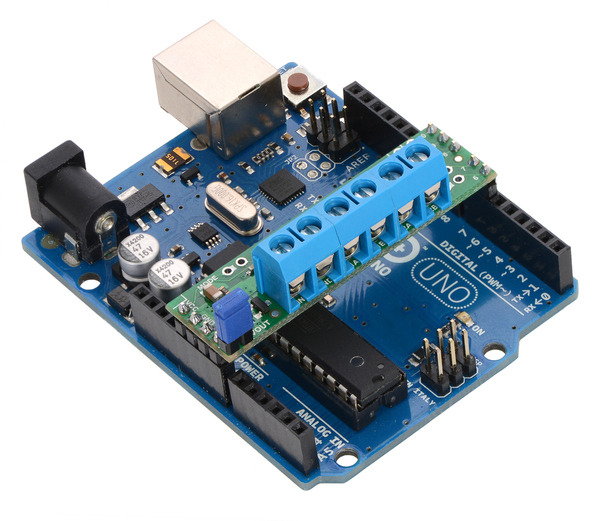Pololu Blog »
Two new motor driver shields for Arduino
We are excited to announce the addition of two new motor drivers to our selection of Arduino shields: the Pololu DRV8835 Dual Motor Driver Shield for Arduino and the Pololu A4990 Dual Motor Driver Shield for Arduino. These miniature shields are low-cost, basic dual motor drivers for your Arduino or Arduino-compatible board. When connected to an Arduino, each provides two channels of bidirectional PWM motor control suitable for driving small brushed DC motors. The boards include various handy features like reverse protection, multiple power and motor connection options, and the ability to customize some of the pin mappings. Our open-source libraries provide a convenient way to get started controlling these motors with an Arduino.
Selecting a motor driver shield
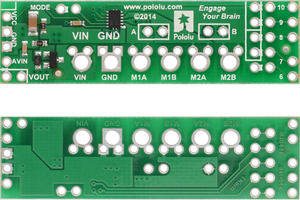 |
Pololu DRV8835 Dual Motor Driver Shield for Arduino, top and bottom sides. |
|---|
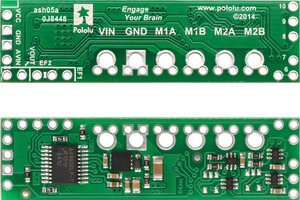 |
Pololu A4990 Dual Motor Driver Shield for Arduino, top and bottom sides. |
|---|
The main practical difference between the shields is their input voltage range, so most people should probably select a shield based on their desired power supply. Here are some details:
Our DRV8835 shield, based on the DRV8835 motor driver from Texas Instruments, has an input voltage range of 2 V to 11 V and can deliver a continuous 1.2 A (1.5 A peak) on each channel. It is suitable, for example, for battery-powered robots similar to the 3pi or Zumo. As a bonus feature of our shield, you can parallel the motor outputs to get a single channel with twice the current capability.
Our A4990 shield uses the Allegro A4990 and is specifically intended for higher-voltage applications, such as projects powered by a 12 V or 24 V battery. It has an input voltage range of 6 V to 32 V and can deliver a continuous 0.65 A (0.9 A peak) per channel. The A4990 can detect and signal a variety of errors like over-temperature and short-circuit, allowing more sophisticated control and monitoring.
We also carry higher-power shields based on the MC33926 and VNH5019.
Basic breakout boards available
For applications where an Arduino shield does not make sense, we also offer basic breakout boards for the DRV8835 and A4990 that provide access to all of the features of these great chips.
Congratulations to our summer interns!
If you carefully inspect the back of the boards, you will notice “TKern” and “izzyg” etched in copper. These inscriptions commemorate the internships of Ted Kern and Ismael “Izzy” Gomez, Las Vegas natives who were indoctrinated in Pololu design philosophies this summer while creating these new products. We wish Ted and Izzy good luck as they head/return to college at CMU and MIT!
11 comments
Thanks,
Corey
Those through-holes are larger to accommodate wires for those customers who want to solder their connections directly to the board. You can see how those terminal blocks should look installed in this picture of a similar product. With a good soldering iron, you should be able to heat up both the through-holes and the terminal block leads at the same time, then feed solder in until it forms a nice fillet like those in the picture.
-Derrill
Thank You.
The pinouts and spacing for the Pololu DRV8835 Dual Motor Driver Shield for Arduino do not allow more than one shield to be installed. You might be able to use the board as a general purpose driver and write your own Arduino sketch to control the second DRV8835. Also, you might be able to use our library for the DRV8835 shield as a base for your own sketch.
- Derrill
They seem to work fine with no extra power added, just using the power provided to the shield from the Arduino, but the product page states that "Attempting to power the shield from the Arduino is not recommended as this could result in large currents flowing through small traces."
How much of a concern would this be for small motors running at low voltage? Should I just flip it around and power the Arduino via the shield by setting the jumper and using the shield's VIN and GND pads?
-Brandon
-Brandon
I have just brought some of this motor driver for my project. I installed it on my arduino uno r3 and used exactly the same library and example supported from the product site. The problem is my motor didn't move although i still heard a sound from it. I used two 1.2V batteries for the power supply and my motor is as the following link.
http://www.robotshop.com/en/3vdc-790rpm-0-005kg-cm-planetary-gear-pager-motor.html
Could you give me some hints. Thank you
I am sorry you are having a problem with your motor driver shield. This is not an appropriate place for troubleshooting, but if you post about the issue on our forum with more details, like which driver you have, we would be glad to help.
Grant