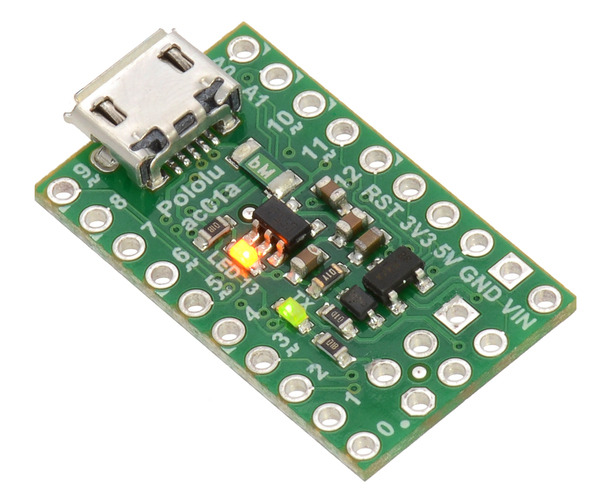Pololu Blog »
New product: A-Star 32U4 Micro
Today we released a general-purpose AVR microcontroller breakout board, the A-Star 32U4 Micro. But before I get to the A-Star (A* for short), I would like to mention some of our history with AVR boards.
Some of our history with AVR boards
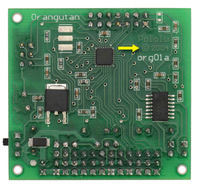 |
Original Orangutan Robot Controller (back view) from 2004. |
|---|
It has been almost ten years since we introduced our Orangutan Robot Controller, which featured an AVR microcontroller, dual motor drivers, and user-friendly features like a display and buzzer. Over the years we expanded the line, making larger, more complicated Orangutans like the Orangutan SVP as well as the miniature Baby Orangutan.
I have used the Baby Orangutan in many of my own projects, because I like its simplicity and small size. Ironically, the built-in motor driver gets in the way when I want to use a newer motor driver such as the DRV8835 in a project, since valuable PWM pins are unavailable. So I have built my more recent robots using minimal microcontroller breakout boards without motor drivers, such as Arduinos and the Wixel. (I posted about my latest such project last week.)
Our focus has been on boards that include motor drivers, and we have not had a really simple microcontroller board for people who don’t want the motor driver. Even though there are far more powerful controllers available, 8-bit AVR microcontrollers continue to be popular in the community, and the basic AVR breakout board is something we have wanted to make for a long time.
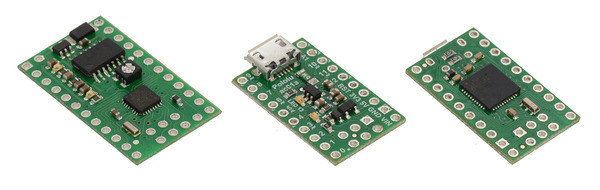 |
Original ATmega168-based Baby Orangutan robot controller from 2005 (left) next to A-Star 32U4 Micro boards. |
|---|
Introducing the A-Star 32U4 Micro
That is why I am excited today to announce the A-Star 32U4 Micro, a Pololu breakout board for Atmel’s ATmega32U4 AVR microcontroller:
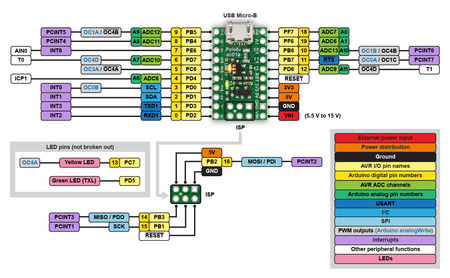 |
A-Star 32U4 Micro pinout diagram. |
|---|
Compared to the popular ATmega328P microcontroller that we used on several Orangutan models, the ATmega32U4 is a newer processor with features like more analog inputs, more PWM outputs, and, most importantly, USB support. The USB connection, which we have broken out to a Micro-B connector, makes programming easy and enables interesting projects involving connections to a PC.
Also, since the ATmega32U4 is used on the Arduino Leonardo, Arduino Micro, and many other breakout boards, there is a large community with experience using the microcontroller. To support this community, we are shipping the A* with an Arduino-compatible bootloader and have followed Arduino conventions including pin numbering and LED connections.
Since we wanted to make a minimal breakout board, we decided to make it as small as we could, hoping that it would be small and cheap enough to go into (and stay in) almost any project. The result is that the A-Star 32U4 Micro is, as far as we know, the smallest ATmega32U4 breakout board available. It is even smaller than some AVR boards with less powerful microcontrollers that implement USB support in software and have only a few general-purpose I/O lines available.
 |
The Pololu A-Star 32U4 Micro is about half the size of an Arduino Micro. |
|---|
Now that we have reached a reasonable extreme on the minimal end, we intend to expand back toward more integrated features, eventually replacing our older Orangutan robot controllers with versions offering more modern power handling and perhaps other features like inertial measurement sensors. What would you like to see in an integrated robotics or automation controller? Did we leave out too much on the A-Star 32U4 Micro? Please let us know in the comment section.
For more information, see the A-Star 32U4 Micro product page.
15 comments
The A* 32U4 should work with many of the Teensyduino libraries. The biggest obstacle we expect is that the pin mappings will be different. For others that are interested, we are discussing using the Teensyduino Keyboard library with the A* in this forum thread.
Feel free to keep us posted on any of your progress involving other Teensyduino libraries and the A-Star.
- Jeremy
Thank you for the compliments and feedback. Can you tell us a little bit more about what you are doing?
-Jon
Yes, some of the microcontroller boards we manufacture have integrated motor drivers. You can find all of those controllers on our robot controllers category page.
- Amanda
We don't currently have anything in the works. What features are you looking for that aren't already provided in existing Bluetooth LE boards?
-Claire
It would be a nice to run it from a 1S lipo.
Also a tiny lipo backpack (charger and voltage regulator) would be usefull.
Thanks, Andrea.
The A-Star 32U4 Micro needs at least 5.5 V to function, but we have other low voltage versions such as the A-Star 32U4 Mini LV and the A-Star 32U4 Mini ULV that might work for you. However, please note that those boards do not have any integrated circuitry for LiPo charging or over discharge protection. We do not carry any boards with the LiPo backpack functionality that you mentioned, but we will keep your suggestion in mind.
I'm talking to run A-Star 32U4 @8MHz in order to be powered @ 3,3V instead, like Arduino Pro Mini (that runs @3,3V from 3V to 12V), but with the USB.
I read about people that succeded in running an Arduino nano @8MHz/3,3V with few hw mods.
Thanks, Andrea.
Getting an A-Star 32U4 to run on 3.3V at 8 MHz should be possible, but it would not be a straightforward modification since the board was not designed to operate that way. Some of the modifications that immediately come to mind are having to replace the onboard regulator with a 3.3V (or bypass it with an external source), reprogram the fuses on the AVR, and reconfigure the USB connections. If you are interested, a great place to discuss this further would be in our A-Star forum.
-Josh
Does Serial.Write(byte) work with this controller. I know it should work and I am not sure why Serial.write is not working? Any thoughts on this?
For the ATmega32U4, Serial is reserved for USB communication, so Serial.Write() should transmit the data out of the A-Star's USB interface. If you are trying to send data via the A-Star's UART pins (pins 0 and 1), you should use Serial1. If you continue to have trouble, our forum is a better place for troubleshooting, so please post a detail description of your issue there.
- Amanda