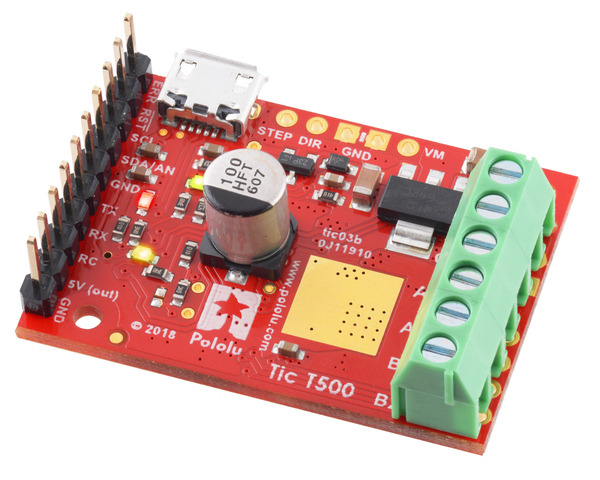

This is a merged information page for Item #3134.
View normal product page.
Pololu item #:
3134
Brand:
Pololu
Status:
Active and Preferred

The Tic T500 USB Multi-Interface Stepper Motor Controller makes basic control of a stepper motor easy, with quick configuration over USB using our free software. The controller supports six control interfaces: USB, TTL serial, I²C, analog voltage (potentiometer), quadrature encoder, and hobby radio control (RC). This version incorporates an MPS MP6500 driver and ships with soldered header pins and terminal blocks. It can operate from 4.5 V to 35 V and can deliver up to approximately 1.5 A per phase without a heat sink or forced air flow (or 2.5 A max with sufficient additional cooling).
Alternatives available with variations in these parameter(s): model connectors soldered? Select variant…
 Compare all products in Tic Stepper Motor Controllers.
Compare all products in Tic Stepper Motor Controllers.
 |
Tic T500 USB Multi-Interface Stepper Motor Controller (Connectors Soldered). |
|---|
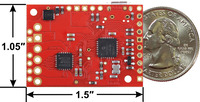 |
Tic T500 USB Multi-Interface Stepper Motor Controller, bottom view with dimensions. |
|---|
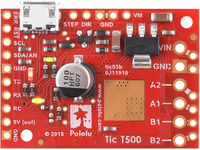 |
Tic T500 USB Multi-Interface Stepper Motor Controller (top view). |
|---|
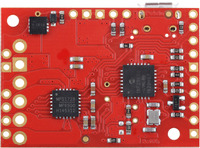 |
Tic T500 USB Multi-Interface Stepper Motor Controller (bottom view). |
|---|
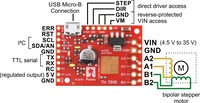 |
Basic pinout diagram of the Tic T500 USB Multi-Interface Stepper Motor Controller. |
|---|
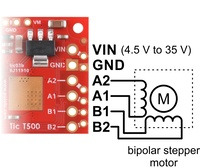 |
Connecting a bipolar stepper motor to the Tic T500. |
|---|
 |
Tic T500, T834, T825, and T249 USB Multi-Interface Stepper Motor Controllers. |
|---|
 |
The Status tab of the Pololu Tic Control Center. |
|---|
 |
The Input and Motor Settings tab of the Pololu Tic Control Center. |
|---|
The Tic family of stepper motor controllers makes it easy to add basic control of a bipolar stepper motor to a variety of projects. These versatile, general-purpose modules support six different control interfaces: USB for direct connection to a computer, TTL serial and I²C for use with a microcontroller, RC hobby servo pulses for use in an RC system, analog voltages for use with a potentiometer or analog joystick, and quadrature encoder for use with a rotary encoder dial. They also offer many settings that can be configured using our free configuration utility (for Windows, Linux, and macOS). This software simplifies initial setup of the device and allows for in-system testing and monitoring of the controller via USB (a micro-B USB cable is required to connect the Tic to a computer).
The table below lists the members of the Tic family and shows the key differences among them.
 Tic T500 |
 Tic T834 |
 Tic T825 |
 Tic T249 |
 Tic 36v4 |
|
|---|---|---|---|---|---|
| Operating voltage range: | 4.5 V to 35 V(1) | 2.5 V to 10.8 V | 8.5 V to 45 V(1) | 10 V to 47 V(1) | 8 V to 50 V(1) |
| Max continuous current per phase (no additional cooling): |
1.5 A | 1.5 A | 1.5 A | 1.8 A | 4 A |
| Peak current per phase (additional cooling required): |
2.5 A | 2 A | 2.5 A | 4.5 A | 6 A |
| Microstep resolutions: | full half 1/4 1/8 |
full half 1/4 1/8 1/16 1/32 |
full half 1/4 1/8 1/16 1/32 |
full half 1/4 1/8 1/16 1/32 |
full half 1/4 1/8 1/16 1/32 1/64 1/128 1/256 |
| Automatic decay selection: |  |
 |
 |
||
| Automatic gain control (AGC): |  |
||||
| Driver IC: | MP6500 | DRV8834 | DRV8825 | TB67S249FTG | discrete MOSFETs |
| Price (connectors not soldered): | $32.95 | $42.95 | $42.95 | $52.95 | $62.95 |
| Price (connectors soldered): | $34.95 | $44.95 | $44.95 | $54.95 | $64.95 |
1 See product pages and user’s guide for operating voltage limitations.
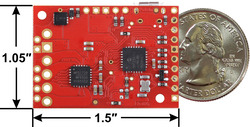 |
Tic T500 USB Multi-Interface Stepper Motor Controller, bottom view with dimensions. |
|---|
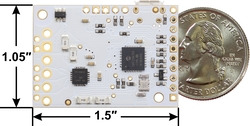 |
Tic T834 USB Multi-Interface Stepper Motor Controller, bottom view with dimensions. |
|---|
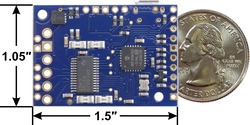 |
Tic T825 USB Multi-Interface Stepper Motor Controller, bottom view with dimensions. |
|---|
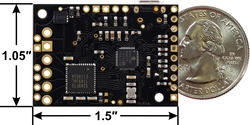 |
Tic T249 USB Multi-Interface Stepper Motor Controller, bottom view with dimensions. |
|---|
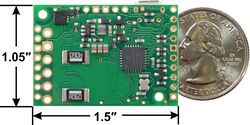 |
Tic 36v4 USB Multi-Interface High-Power Stepper Motor Controller, bottom view with dimensions. |
|---|
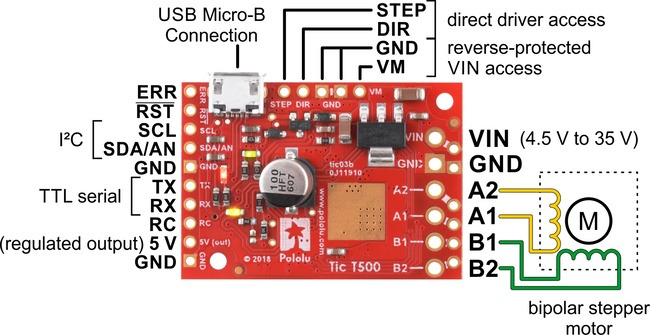 |
The Tic T500 is based on the MP6500 IC from Monolithic Power Systems. This driver IC features automatic decay mode selection, using internal current sensing to automatically adjust the decay mode as necessary to provide the smoothest current waveform. The Tic T500 can operate from 4.5 V to 35 V and can deliver up to approximately 1.5 A continuous per phase without a heat sink or forced air flow (the peak current per phase is 2.5 A). This version is sold with connectors soldered so no soldering is necessary to use it.
Powering the Tic T500 with a supply voltage between 4.5 V and 5.5 V might cause its logic voltage to be lower than normal, which could affect operation. See the user’s guide for more information.
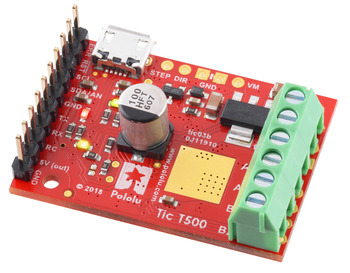 |
Tic T500 USB Multi-Interface Stepper Motor Controller (Connectors Soldered). |
|---|
A version is also available with header pins and terminal blocks included but not soldered.
| Size: | 1.50″ × 1.05″ × 0.47″ |
|---|---|
| Weight: | 8.2 g |
| Model: | Tic T500 |
|---|---|
| Motor driver: | MP6500 |
| Control interface: |
USB; non-inverted TTL serial; I²C; RC servo pulses; analog voltage; quadrature encoder |
| Minimum operating voltage: | 4.5 V1 |
| Maximum operating voltage: | 35 V |
| Continuous current per phase: | 1.5 A2 |
| Maximum current per phase: | 2.5 A3 |
| Maximum step rate: | 50000 PPS |
| Microstep resolutions: | full, 1/2, 1/4, and 1/8 |
| Reverse voltage protection?: | Y |
| Connectors soldered?: | Y |
| PCB dev codes: | tic03a, tic03b |
|---|---|
| Other PCB markings: | 0J11038, 0J11910 |
User’s manual for the Pololu Tic USB Stepper Motor Controller.
This file contains 3D models (in the step file format) of all the Tic USB Multi-Interface Stepper Motor Controllers.
This file contains DXF drawings that show the locations of the holes on all of the different Tic PCBs.
The official specification for the I²C-bus, which is maintained by NXP.
Getting up and running with your Tic stepper motor controller from Pololu is easy. This video will guide you through the basic steps to connect your Tic to its software and control a stepper motor from your computer.
This repository contains the source code of the Pololu Tic Command-line Utility (ticcmd) and the Pololu Tic Control Center (ticgui). It also has drivers for Windows and build instructions.
This is a library for the Arduino IDE that helps interface with a Tic Stepper Motor Controller using serial or I²C.
Yes. To avoid damaging your stepper motor, you want to avoid exceeding the rated current, which is 600 mA in this instance. All of our Tic stepper motor controllers have configurable current limiting, so you can set a limit that is appropriate for your stepper motor. As long as you set the limit below the rated current, you will be within spec for your motor, even if the voltage exceeds the rated voltage. The voltage rating is just the voltage at which each coil draws the rated current, so the coils of your stepper motor will draw 600 mA at 3.9 V. By using a higher voltage along with active current limiting, the current is able to ramp up faster, which lets you achieve higher step rates than you could using the rated voltage.
If you do want to use a lower motor supply voltage for other reasons, consider using the Tic T834, which operates from 2.5 V to 10.8 V, or the Tic T500, which operates from 4.5 V to 35 V.
This hypnotic video from customer Alain Haerri shows Kinetic Little Rain, a moving sculpture that was inspired by the sculpture Kinetic Rain in...
Connecting a limit switch to the Tic (SCL, SDA, TX, and RX pins). To go along with last week’s release of the Tic T249, we have also released a new...
One of the fun things you learn as an engineer is that physically laying out a circuit requires a lot more than simply confirming it matches the...
Customer Daniel Castelli of the Allen Institute has released a Python package for interfacing with our Tic Stepper Motor Controllers. Currently, he...
As I showed in my last post a few weeks ago, our Tic stepper motor controllers offer six different control interfaces so you can add stepper motors...
Our Tic stepper motor controllers are pretty awesome, and the new Tic T500 we released today should make stepper motors even more accessible for...
Our Tic Stepper Motor Controllers make basic control of stepper motors easy. This quick video shows you all the control interfaces you can use with...